Other Parts Discussed in Thread: AWRL6844
Tool/software:
Hi Radar team,
When running raw data capture, I got the following error:
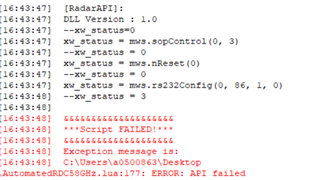
[16:43:47] DLL Version : 1.0 [16:43:47] --xw_status=0 [16:43:47] xw_status = mws.sopControl(0, 3) [16:43:47] --xw_status = 0 [16:43:47] xw_status = mws.nReset(0) [16:43:47] --xw_status = 0 [16:43:47] xw_status = mws.rs232Config(0, 86, 1, 0) [16:43:48] --xw_status = 3 [16:43:48] [16:43:48] &&&&&&&&&&&&&&&&&&&& [16:43:48] ***Script FAILED!*** [16:43:48] &&&&&&&&&&&&&&&&&&&& [16:43:48] Exception message is: [16:43:48] C:\Users\xxxxxxx\Desktop\AutomatedRDC58GHz.lua:177: ERROR: API failed
What could be the cause?
All the best,
Ethan Cope

