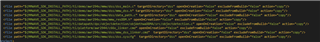Other Parts Discussed in Thread: AWR2944
Tool/software:
I am working on the DDM demo for the AWR2944EVM in CCS12. The demo obviously uses many other directories from the mcu_plus_sdk that aren't within the out_of_the_box_2944_mss and out_of_the_box_2944_dss directories imported into the workspace by the .projectspec files.
Right now I am adding clustering to the demo and so I would like to have the directory "C:\ti\mmwave_mcuplus_sdk_04_07_00_01\mmwave_mcuplus_sdk_04_07_00_01\ti\alg\mmwavelib\src\detection" in my workspace for easy access and navigation of that source.
In CCS20 there is a button called "Add folder to workspace" which imports a folder as a standalone into the workspaces root, I wonder how can I do the same in CCS12, I tried the following:
- File -> Import -> General ->File system: But CCS forces me to import into an existing project directory, which clutters things and could mess building.
- File -> Import -> CCS -> CCS Project: Doesn’t work because these algorithm directories aren't standalone CCS projects
If possible, I would like to have a layout like the one shown in the screenshot. If that's not feasible, what would you recommend for working with or viewing external source code?