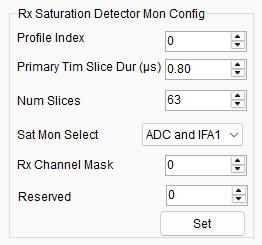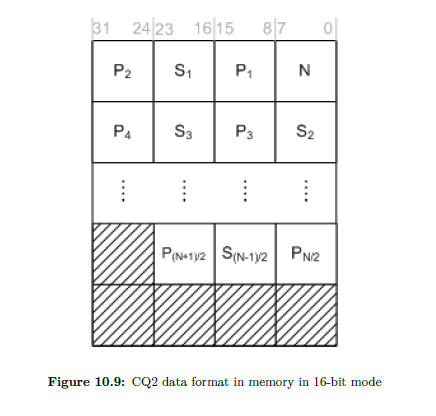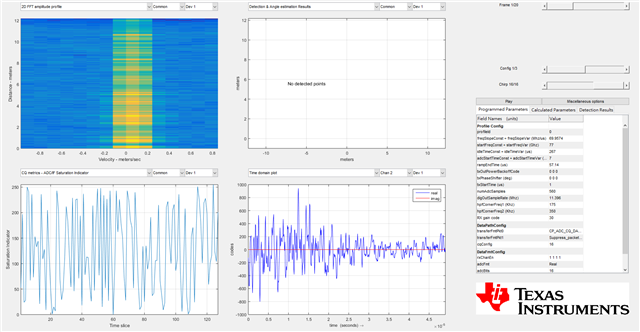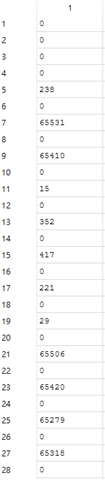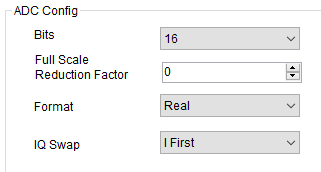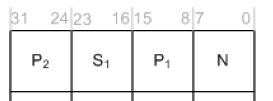Tool/software:
Hi expert,
Regarding the harmonic issue in AWR2944, we want to know whether saturation has occurred at the RX analog side.
Therefore, we reviewed two documents — “MMWAVE MCUPLUS SDK User Guide” and” mmWave Radar Interface Control Document”— in the SDK mmwave_mcuplus_sdk_04_04_01_02.
But I’m not sure whether TI supports Rx saturation monitoring because the statements in the two documents are inconsistent.
So I would like to confirm with you whether the AWR2944 supports RX saturation monitoring.
In the document “MMWAVE MCUPLUS SDK User Guide”, it is mentioned that RX saturation monitoring is currently not supported.
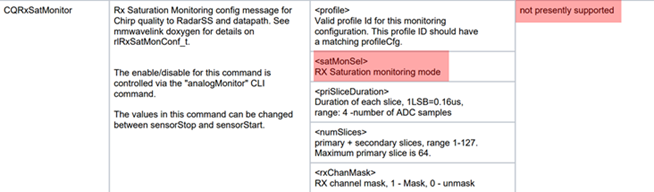
However, in another document, “mmWave Radar Interface Control Document”, there is no mention of it being unsupported.
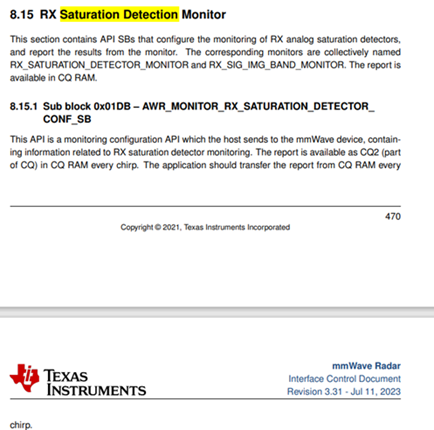
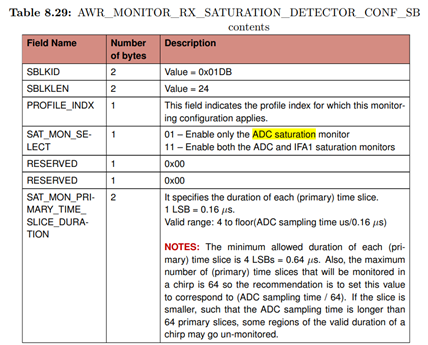


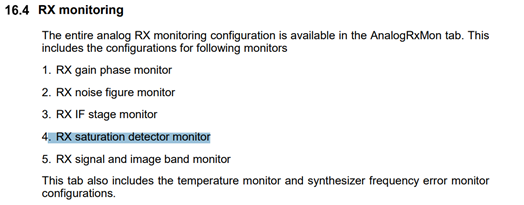
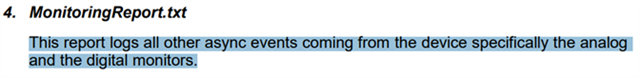
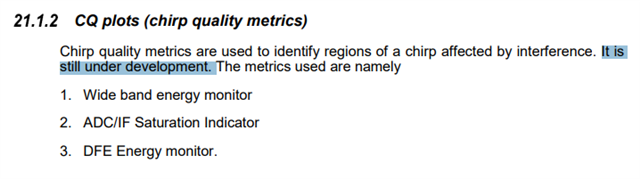
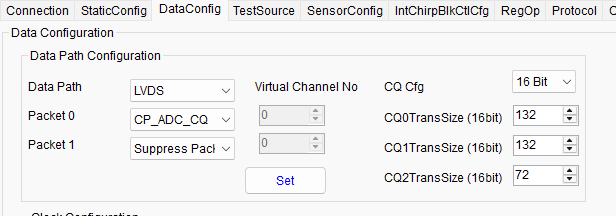
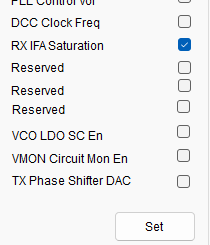 ,
,