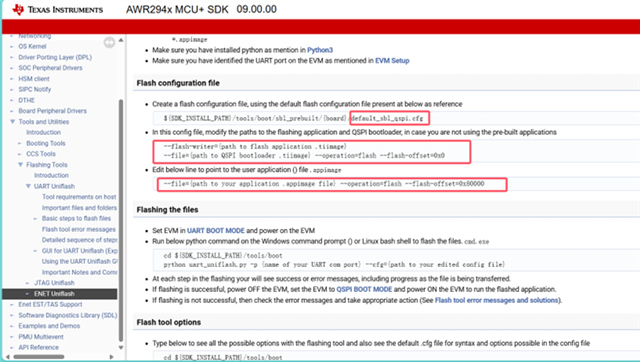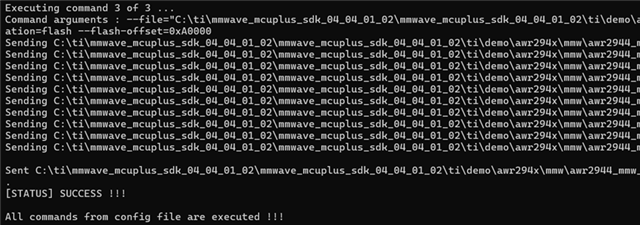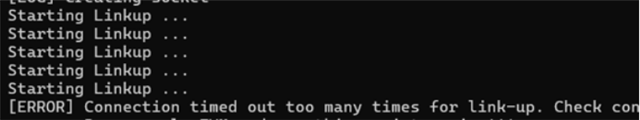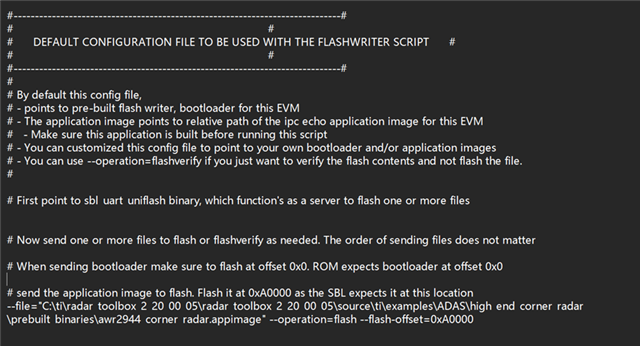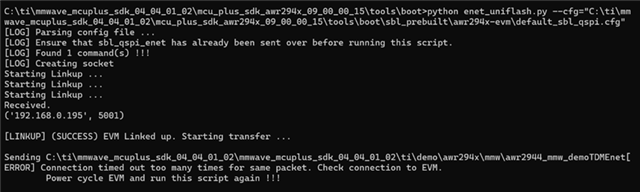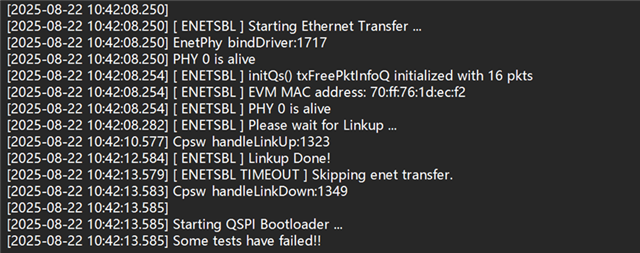Other Parts Discussed in Thread: UNIFLASH, AWR2944
Tool/software:
We are trying to use ENET interface to communicate with AWR2944EVM. Now following the doc "AWR294x MCU+ SDK: SBL QSPI ENET (C:/ti/mmwave_mcuplus_sdk_04_04_01_02/mcu_plus_sdk_awr294x_09_00_00_15/docs/api_guide_awr294x/EXAMPLES_DRIVERS_SBL_QSPI_ENET.html)", and then performing the Example "ENET Uniflash". In the example, the code "sbl_qspi_ene" needs to be flashed into ARW2944EVM according to the userguide ("C:/ti/mmwave_mcuplus_sdk_04_04_01_02/mcu_plus_sdk_awr294x_09_00_00_15/docs/api_guide_awr294x/TOOLS_FLASH.html"). Following this userguide, the three file paths are requied to be added to the cfg file "default_sbl_qspi.cfg" . We have added these three file paths in below:
"C:\ti\mmwave_mcuplus_sdk_04_04_01_02\mcu_plus_sdk_awr294x_09_00_00_15\tools\boot\sbl_prebuilt\awr294x-evm\sbl_uart_uniflash.release.tiimage",
"C:\ti\mmwave_mcuplus_sdk_04_04_01_02\mcu_plus_sdk_awr294x_09_00_00_15\tools\boot\sbl_prebuilt\awr294x-evm\sbl_qspi_enet.release.tiimage"
"C:\ti\mmwave_mcuplus_sdk_04_04_01_02\mmwave_mcuplus_sdk_04_04_01_02\ti\demo\awr294x\mmw\awr2944_mmw_demoTDMEnet.appimage".
Then, run default_sbl_qspi.cfg in cmd, and flashing is succesful. We powered off the EVM, set the EVM to QSPI BOOT MODE, and powered on the EVM to the flashed application.
After that, we run "enet_uniflash.py", there is something wrong, and the link failed.
Please help us to check the three file paths is correct or not.
How to check if the "flashed application" is successfully run after power on.