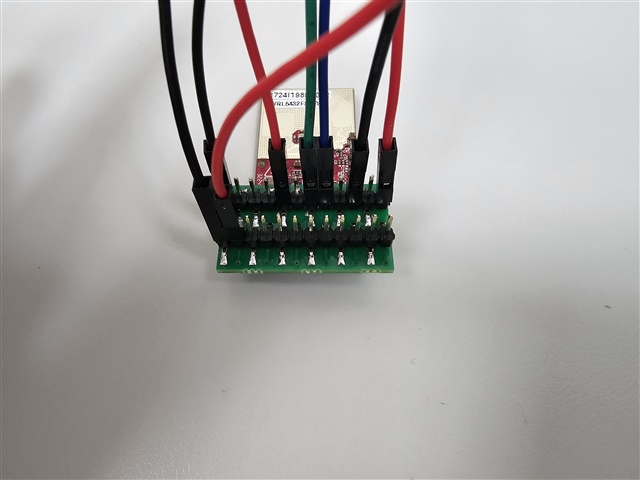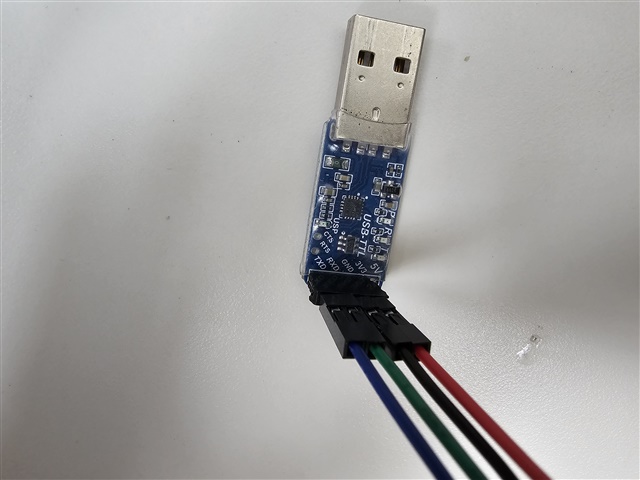Other Parts Discussed in Thread: IWRL6432BOOST, IWRL6432AOPEVM, UNIFLASH, IWRL6432
Tool/software:
I’m following the user guide for flashing the IWRL6432FSPEVM, but I’ve hit a roadblock at step 3 about programming the firmware. I have tried different method to program a prebuilt firmware to the board but without success.
I have a few observations and questions that might help identify the issue: