Other Parts Discussed in Thread: UNIFLASH, AWR2944
Tool/software:
We are trying to get an output on mmWave Demo Visualizer but we are not able to detect the serial port.
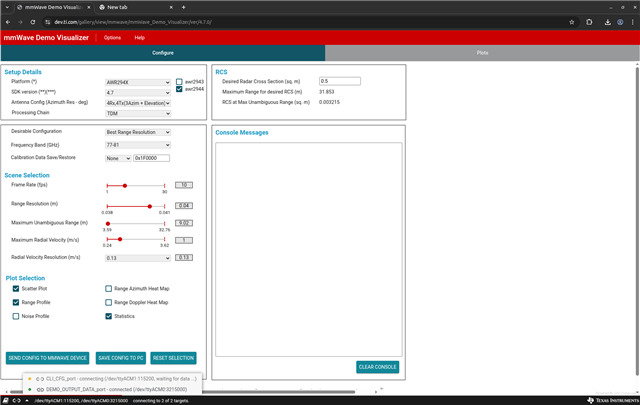
This thread has been locked.
If you have a related question, please click the "Ask a related question" button in the top right corner. The newly created question will be automatically linked to this question.
Tool/software:
We are trying to get an output on mmWave Demo Visualizer but we are not able to detect the serial port.
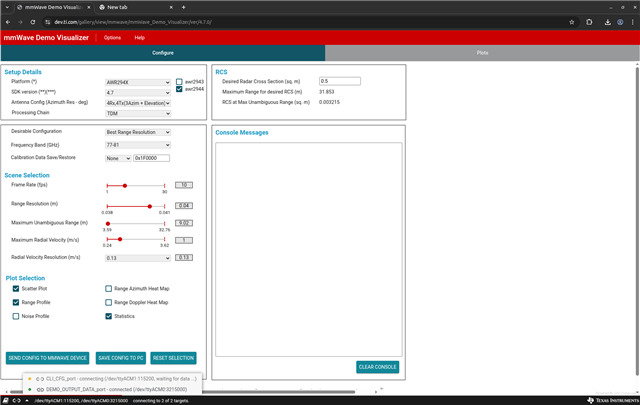
C:\ti\mmwave_mcuplus_sdk_04_07_01_03\mmwave_mcuplus_sdk_04_07_01_03\ti\demo\awr294x\mmw\profiles
Here is the path to the profiles. There are multiple options based on what specific demo you are using.
Best,
Gabriel
Hi Ritu,
Did you connect the COM port in any other application? I mean are you using terminal emulator like Tera Term or Putty where you are already connected to this COM port.
Did you flash the appimage of SDK demo? Or did you flash CCS debug appimage and loading demo binaries in CCS?
I see that you are using Linux environment. Can you perform the test in Windows?
Regards,
Samhitha
HI Samhitha,
Did you connect the COM port in any other application? I mean are you using terminal emulator like Tera Term or Putty where you are already connected to this COM port.
I have not connected COM port to any other application.
Did you flash the appimage of SDK demo? Or did you flash CCS debug appimage and loading demo binaries in CCS?
We have flashed the below images using Uniflash, we are not using CCS debug appimage and demo binaries in CCS
Appimage:
ti\mmwave_mcuplus_sdk_04_07_01_04\mmwave_mcuplus_sdk_04_07_01_04\ti\demo\awr294x\mmw\awr2944_mmw_demoDDM.appimage
SBL image:
ti\mmwave_mcuplus_sdk_04_07_01_04\mmwave_mcuplus_sdk_04_07_01_04\tools\awr294x\sbl_uart_uniflash.release.tiimage
I see that you are using Linux environment. Can you perform the test in Windows?
We have performed it in both the environments and we cannot connect both the COM ports in Windows environment.
Hardware connections:
while flashing
SOP0:1 SOP1:0 SOP2:1
Regards,
Ritu
Ritu,
ti\mmwave_mcuplus_sdk_04_07_01_04\mmwave_mcuplus_sdk_04_07_01_04\tools\awr294x\sbl_uart_uniflash.release.tiimage
You need to flash "C:\ti\mmwave_mcuplus_sdk_04_07_01_03\mmwave_mcuplus_sdk_04_07_01_03\tools\awr294x\sbl_qspi.release.tiimage". The one that you flash is not SBL.
Regards,
Samhitha