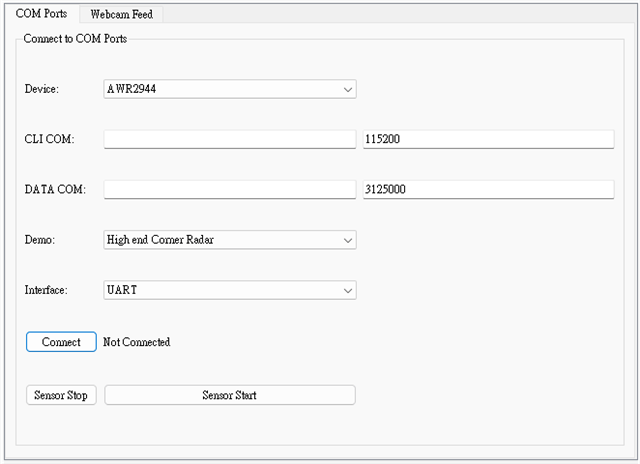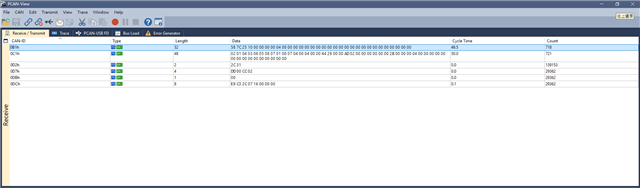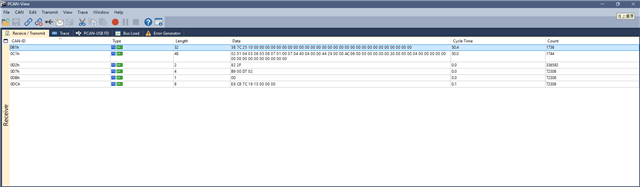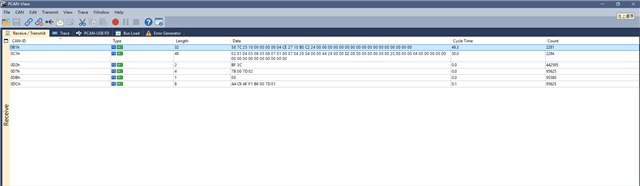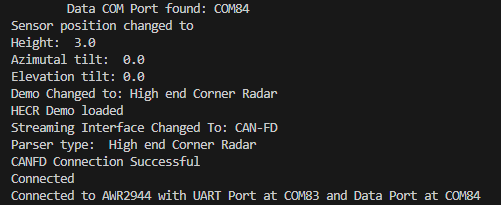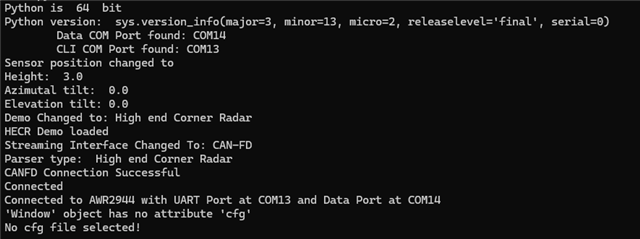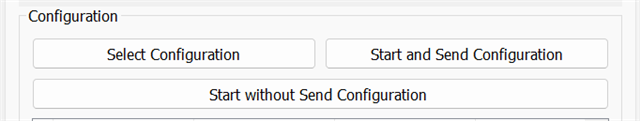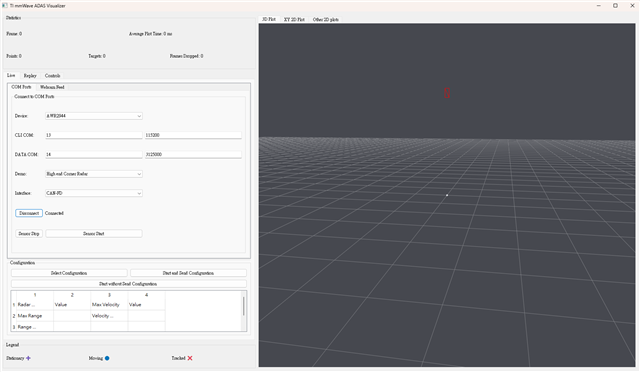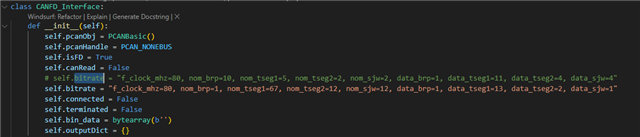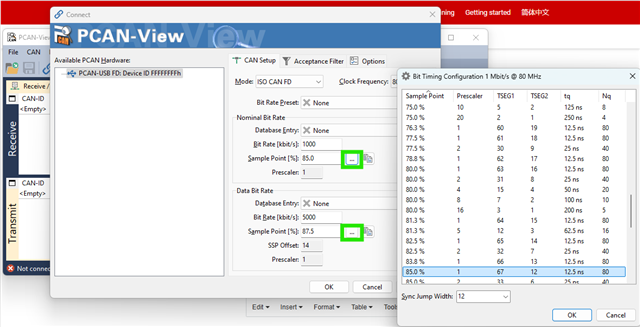Tool/software:
Hi TI,
Can't using visualizer to display on 3D-Plot (HECR FW under CAN)
Radar Board: AWR2944EVM Rev D.
Radar Toolbox: radar_toolbox_3.10.0.5
Demo: High end Corner Radar
Interface: CAN-FD
Can you setup by step describe about using Visualizer to display?
Thanks.