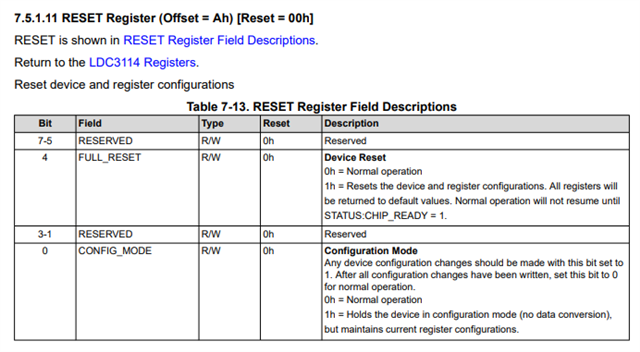Other Parts Discussed in Thread: LDC2114, LDC0851, LDC3114
Tool/software:
Hello,
I have an application where we check the presence of a metal target in front of the sensor LDC2112. We discovered the issue, that the sensor behaves differently depending whether the target was present or not during the power-up. Further investigation showed, that when there is a target during power-up, it seems that the sensor calibrates to it as a background level, and even a tiny increase in distance turns the output off, while it should be still on for a bit longer (when powering-up without the target). What can I do to mitigate that dependency?