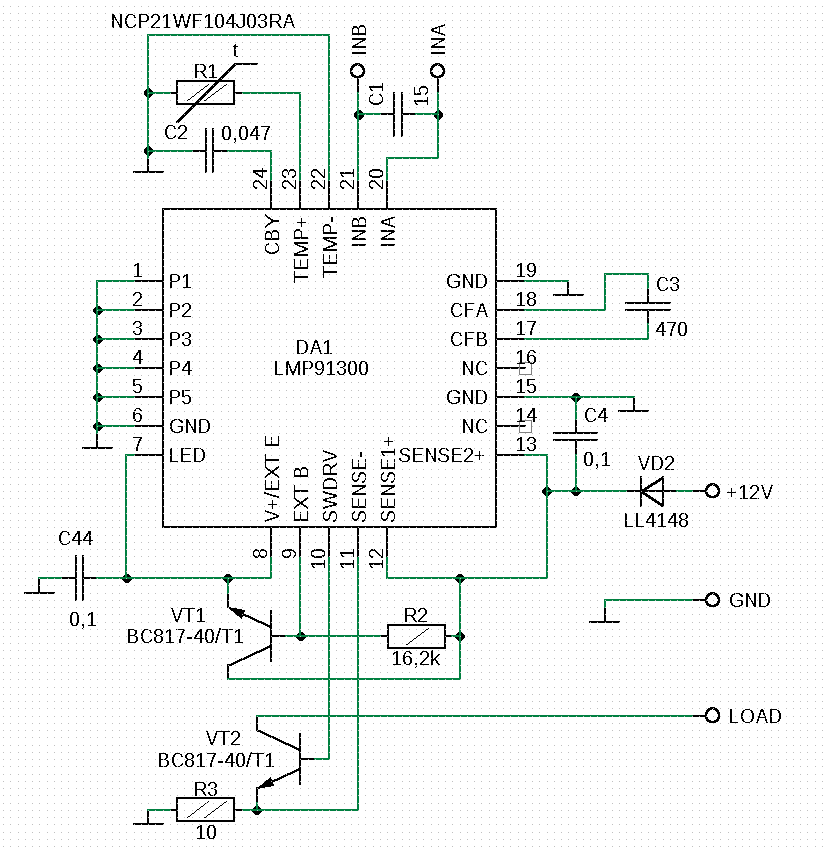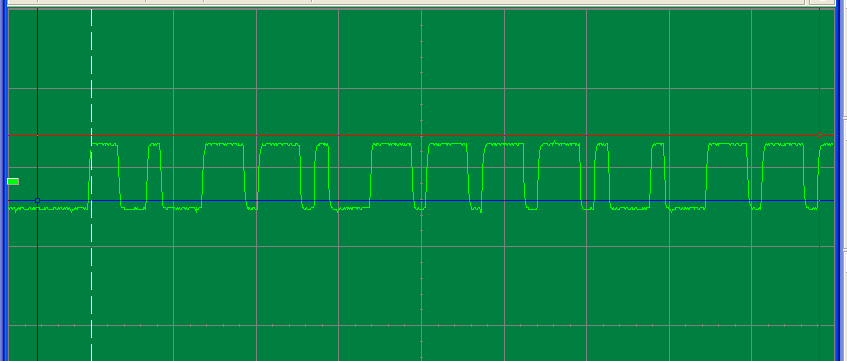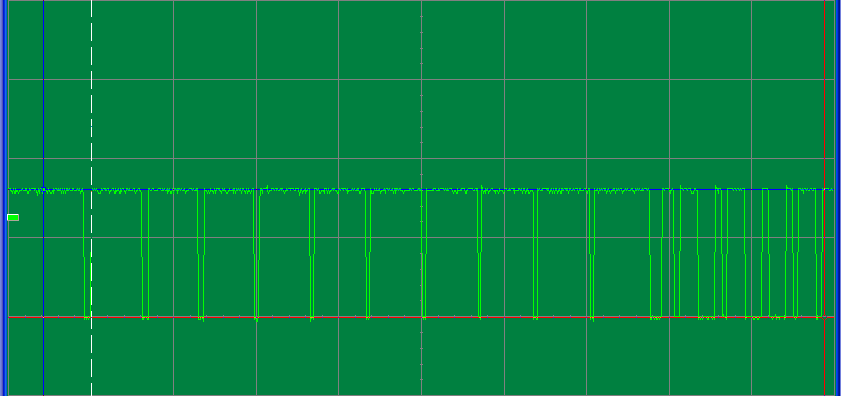Hi TI team,
we are using a schematic that is almost similar to the scheme in LMP91300NPN user guide:
We don't use here the led. For communication and power feed an LMP91300SWIFEVM board is used.
I can write down the values and see (with oscilloscope) that they are delivered. The scheme even
switch on and off the load when moving the target. But it is almost impossible to read back register
values. Almost always the recently written values are read. Sometimes, very rare, the proximity,
temperature or status values are normally read.
What is the reason for this issue?
Best wishes,
Igor Gorbounov