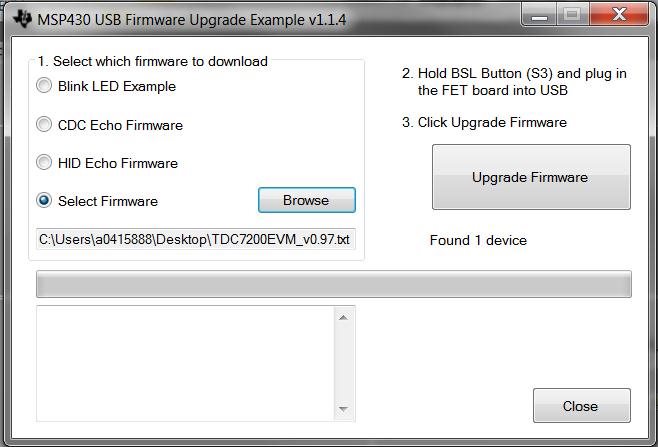Other Parts Discussed in Thread: TDC1000, TDC7200
Hello,
I attempted to upgrade the firmware and it failed (error stating it lost connection to the board). Then in device manager, there was an error stating that the hardware was not responding.
Now When I plug the board into the PC (direct USB, no hub) the power LED on the board lights up, but not the link. The PC doesn't do anything, as if the device was never connected. The com port won't show up at all, no device at all in device manager (not even "MSP43-USB Example").
Is there a way to reset the board? Any idea what might be wrong?
Thanks.
Justin