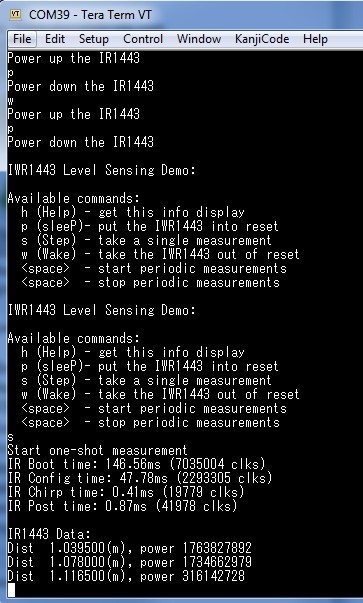Other Parts Discussed in Thread: TIDEP-0091, IWR1443, UNIFLASH
Can I get a phone number of a person who understand IWR1443boost with MSP432 launch pad. so I can get better help by calling them? I feel TI's support is pretty bad.
Best regards,
Feng Tang
[unlocked 1/24/18]>LE