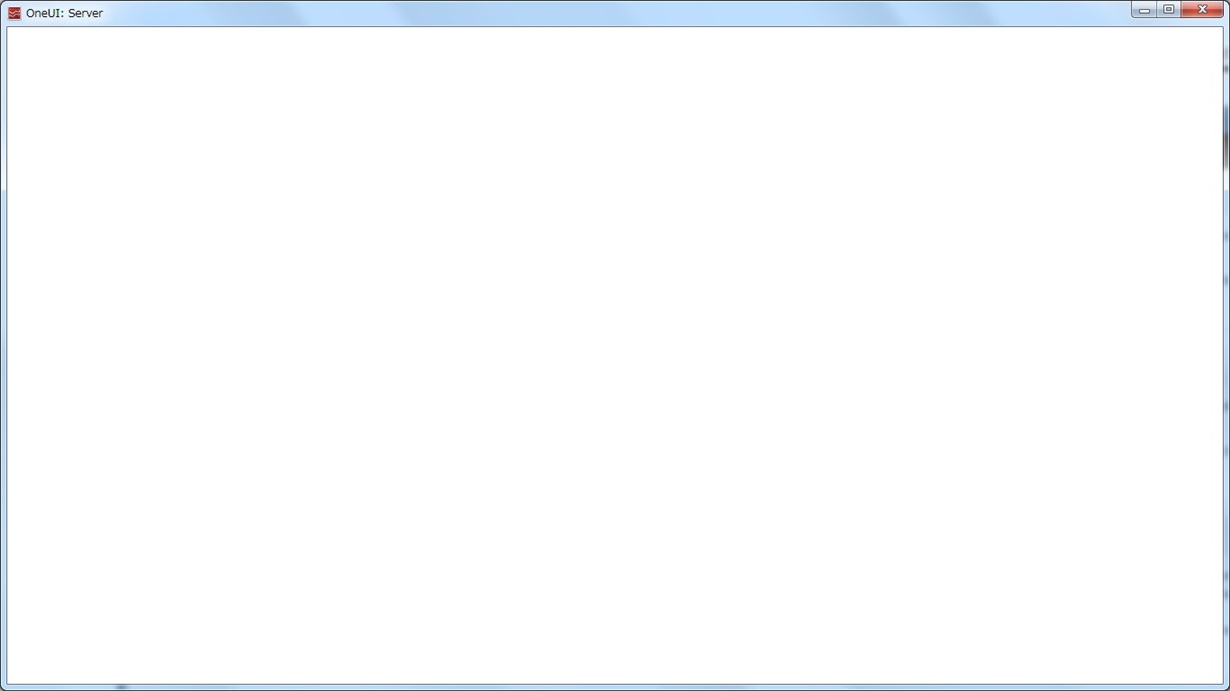Dear Technical Support Team,
I installed Sensing Solutions EVM GUI, but it doesn't launch.
OneUI shows following and it doesn't proceed.
Does it connect any server? If that, it may affect our fire wall security. Could you share the information of access point?
Could you share the workaround?
■Additional information
PC: Windows7 64bit or 32bit
Installed file: snoc028c.zip (Sensing Solutions EVM GUI Tool v1.9.2 )
Best Regards,
ttd