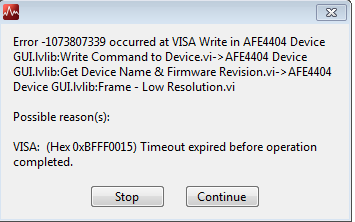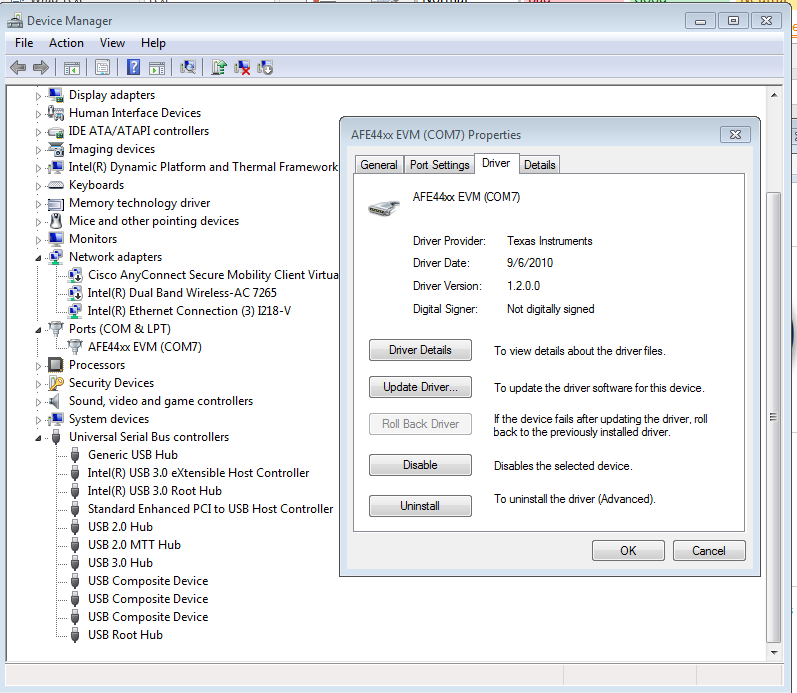Other Parts Discussed in Thread: AFE4404
Hi,
I'm bringing up and AFE4404EVM. After installing the driver, I started the PC EVM software and received this error message:
<1> firmware is currently installed on the board. Please update the firmware to <2> FW, or use the <3>. Please refer to user's guide for how to update the firmware without using the GUI. GUI will exit now.
I followed the instructions to update the firmware using the only firmware I had: AFE4404_EVM_FW_V1.5.txt which was located in the ..\AFE4404 EVM GUI\Firmware Updater folder. The update application indicated success.
Upon restart of the GUI, I received the same message. I re-booted the AFE4404 EVM board & restarted the GUI: same error message.
I note that on the AFE4404 main page, the firmware source is V1.5 (matching the version number of the firmware I uploaded).
Questions:
- How do I decode the error message?
- Where to I find updated firmware to load?
- Does the error message indicate some other issue besides firmware?
Thanks,
Steve