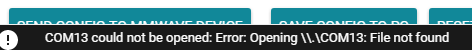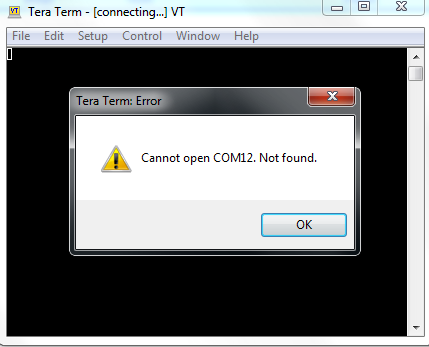I just started working with the IWR1443BOOST, playing around with the Demo Visualizer and figuring out the code.
I set up CCS to program the board, which works fine. When I run the Demo Visualizer I see the expected data and can change configurations.
But if I make a change in CCS and reprogram the board, I can't get the Demo Visualizer to work again. It says that it can't open the COM port.
The only solution until now seems to be clearing the COM ports in the Windows Registry.
The same situation occurs when i open the port in TeraTerm.
Does anybody have similar problems, or any idea what can cause this problem?
Thank you in advance!
Kind regards,
Koos