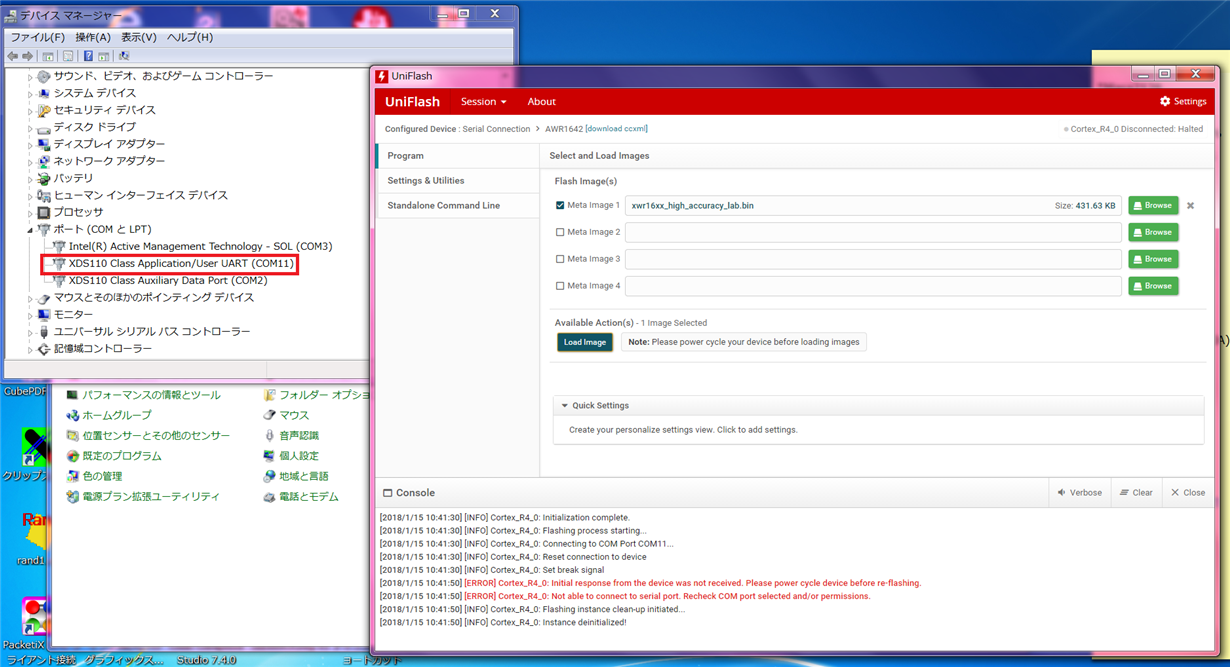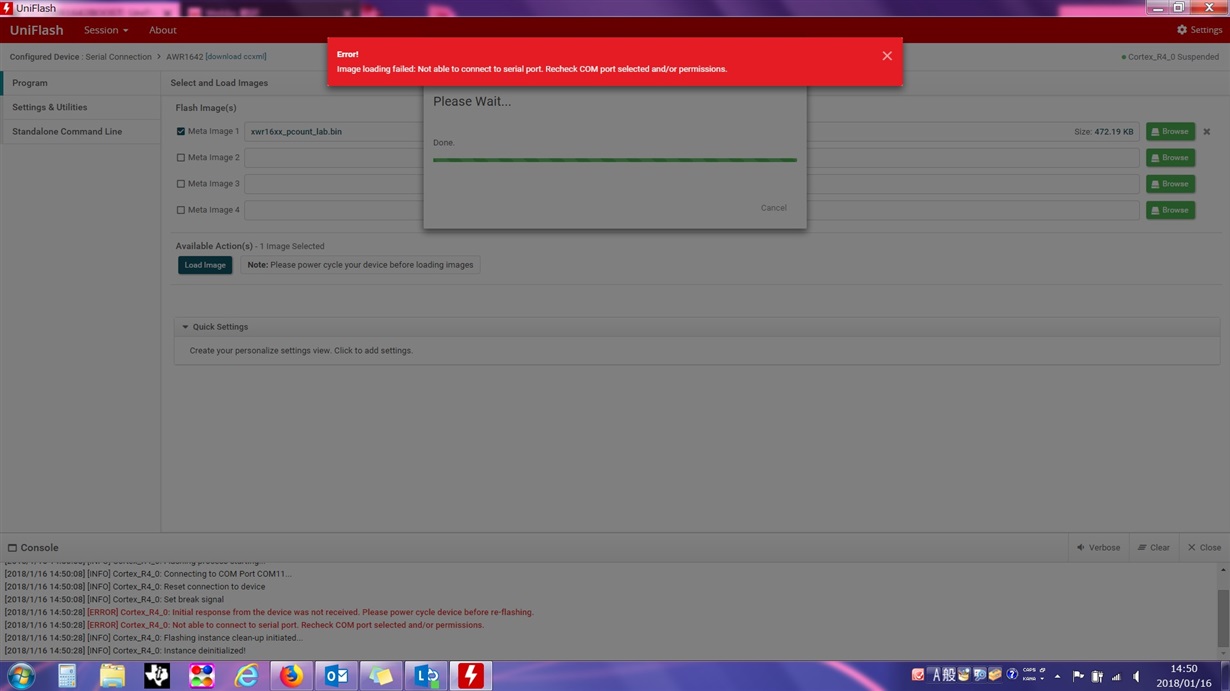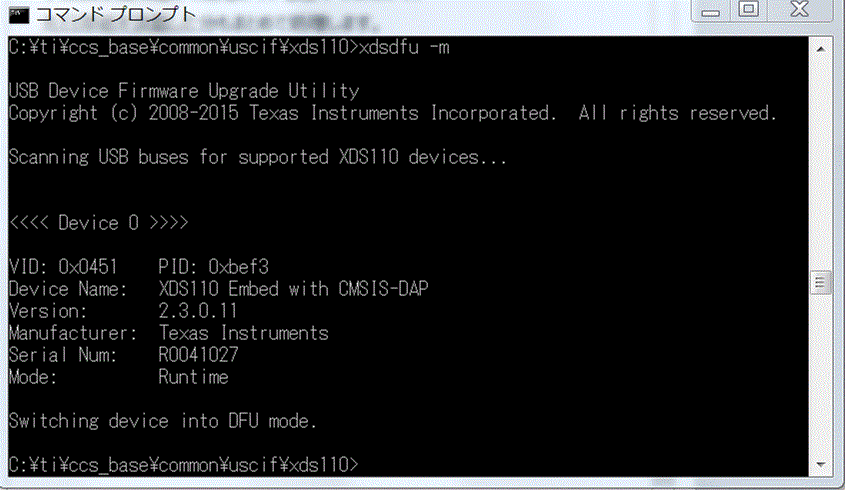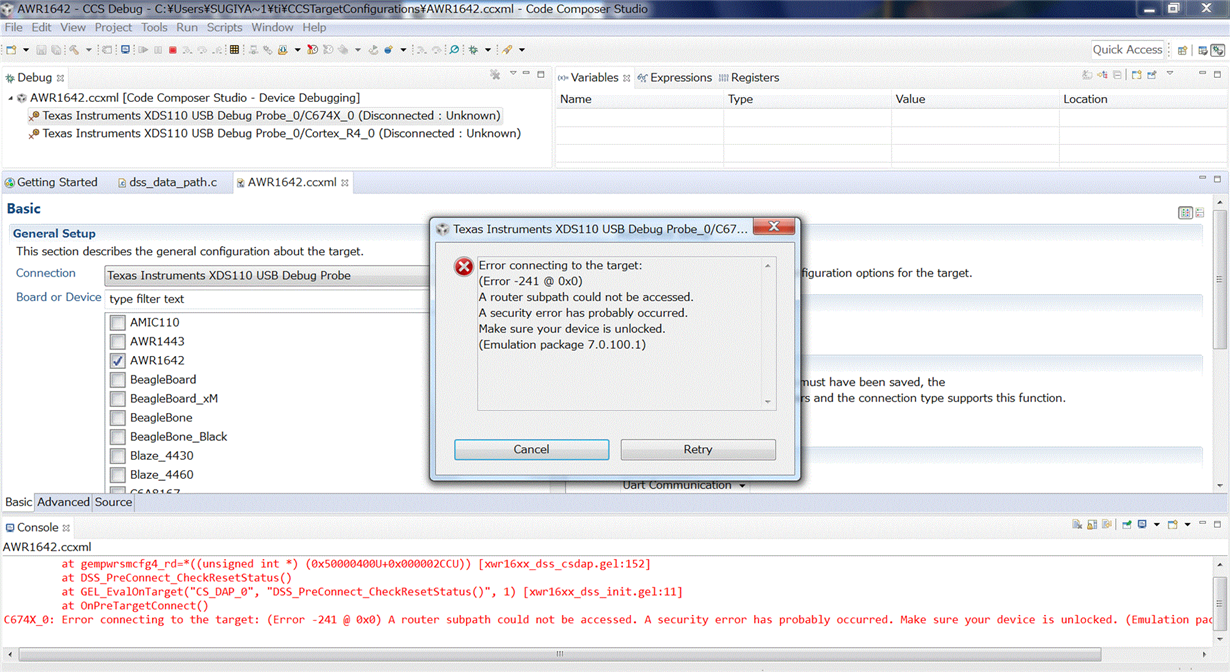Other Parts Discussed in Thread: UNIFLASH, AWR1642
Dear support team;
I want to write the lab data on AWR1642BOOST.
But, uniflash error occurred.
I specified COM11.
And board setting is following.
Could you tell me about that solution method?
Best Regards,
Masaaki Sugiyama