Other Parts Discussed in Thread: IWR1642
Hi,
I am working on a simple object detection using IWR1642. I was able to read the data port for the received data from IWR1642 EVM.
The data I receive on the Data port, I have parsed ( using python) and formatted as per - https://e2e.ti.com/cfs-file/__key/communityserver-discussions-components-files/1023/4201.DataStructure_5F00_table.pdf
The data starts with the 8 byte magic word which I am able to receive and parse correctly. In the same way I have read the other bytes and the data doesn't match with the detected objects in mmWave Visualiser.
I am attaching the data received by my program( python) and a picture of the detected objects ( XY PLot and Range for zero doppler) in mmWave Visualiser.
The visualiser shows 4 detected objects at ( -0.302,0.434) , (-0.62,0.725),(-0.843,0.955) ...
My program shows 5 detected objects bu the coordinates do not match with the ones in Visualiser
What is the format of the co-ordinates and am I missing something here?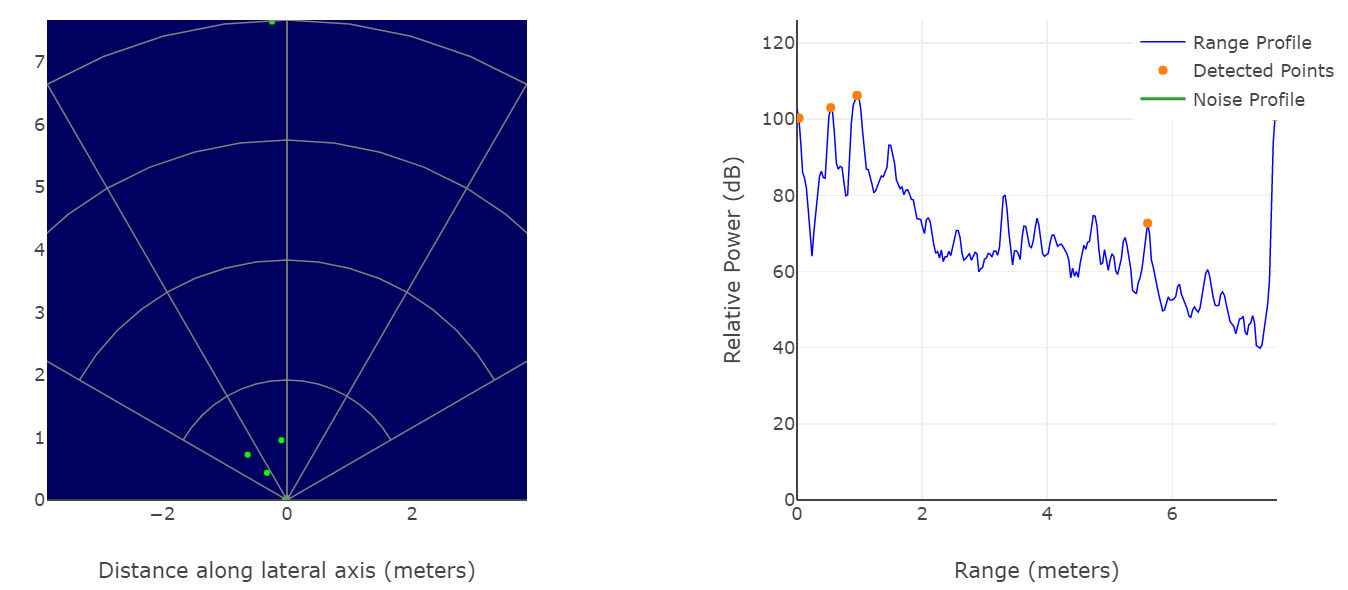
COM28 is open.. 0: magic-1 b'\x02\x01\x04\x03' || 4610 1: magic-2 b'\x06\x05\x08\x07' || 10758 2: Version b'\x04\x00\x00\x01' || 772 3: TPL b'\xa0\x02\x00\x00' || 672 4: platform b'B\x16\n\x00' || 10818 5: frame number b'\xdf\xe2\x00\x00' || 58079 6: time CPU b'\xed"K\xd9' || 213997 7: Detected No. b'\x05\x00\x00\x00' || 5 8: Total Data Structures b'\x03\x00\x00\x00' || 3 --------------------------------- Name || No. of bytes || Raw Data || Value Structure - Tag Detect Object || 4 || b'\x01\x00\x00\x00' || 1 Strength Len.- Detect Object || 4 || b'@\x00\x00\x00' || 64 Detect Desciptor - #Detected Objects || 2 || b'\x05\x00' || 5 Detect Descriptot - XYZ Q Format || 2 || b'\t\x00' || 9 --------------------------- ----------- Detected Object No.0 -------------------- Range Index || 2 || b'\x16\x00' || 22 Doppler Index || 2 || b'\x00\x00' || 0 Peak Value || 2 || b'\xa5\x01' || 421 X Cordinate || 2 || b'\xd2\xff' || 65490 Y Cordinate || 2 || b'\xe9\x01' || 489 Z Cordinate || 2 || b'\x00\x00' || 0 ----------- Detected Object No.1 -------------------- Range Index || 2 || b'\xf4\x00' || 244 Doppler Index || 2 || b'\x00\x00' || 0 Peak Value || 2 || b'\x01\x00' || 1 X Cordinate || 2 || b'\x04\xf8' || 63492 Y Cordinate || 2 || b'\xbd\x13' || 5053 Z Cordinate || 2 || b'\x00\x00' || 0 ----------- Detected Object No.2 -------------------- Range Index || 2 || b'\xff\x00' || 255 Doppler Index || 2 || b'\x00\x00' || 0 Peak Value || 2 || b'&\x00' || 38 X Cordinate || 2 || b'\xc0\xe9' || 59840 Y Cordinate || 2 || b'\x00\x00' || 0 Z Cordinate || 2 || b'\x00\x00' || 0 ----------- Detected Object No.3 -------------------- Range Index || 2 || b'\x16\x00' || 22 Doppler Index || 2 || b'\x00\x00' || 0 Peak Value || 2 || b'v\x01' || 374 X Cordinate || 2 || b'\xbd\xfe' || 65213 Y Cordinate || 2 || b's\x01' || 371 Z Cordinate || 2 || b'\x00\x00' || 0 ----------- Detected Object No.4 -------------------- Range Index || 2 || b'\xf4\x00' || 244 Doppler Index || 2 || b'\x00\x00' || 0 Peak Value || 2 || b'\x00\x00' || 0 X Cordinate || 2 || b'\xfa\x0b' || 3066 Y Cordinate || 2 || b'\x9a\x11' || 4506 Z Cordinate || 2 || b'\x00\x00' || 0 ------------------------ Range Structure Tag || 4 || b'\x02\x00\x00\x00' || 2 Range Structure Length || 4 || b'\x00\x02\x00\x00' || 512 ------------------------ Objects Detected 5 Total Size = 672 detect_structure_tag = 1 Range_structure_tag = 2 x_cord = [65490, 63492, 59840, 65213, 3066] y_cord = [489, 5053, 0, 371, 4506] z_cord = [0, 0, 0, 0, 0] range_idx = [22, 244, 255, 22, 244] doppler_idx = [0, 0, 0, 0, 0] peak_value = [421, 1, 38, 374, 0] detect_descrptor_object = 5 detect_descrptor_qformat = 9 range_str_lngt = 512 COM28 is closed..

