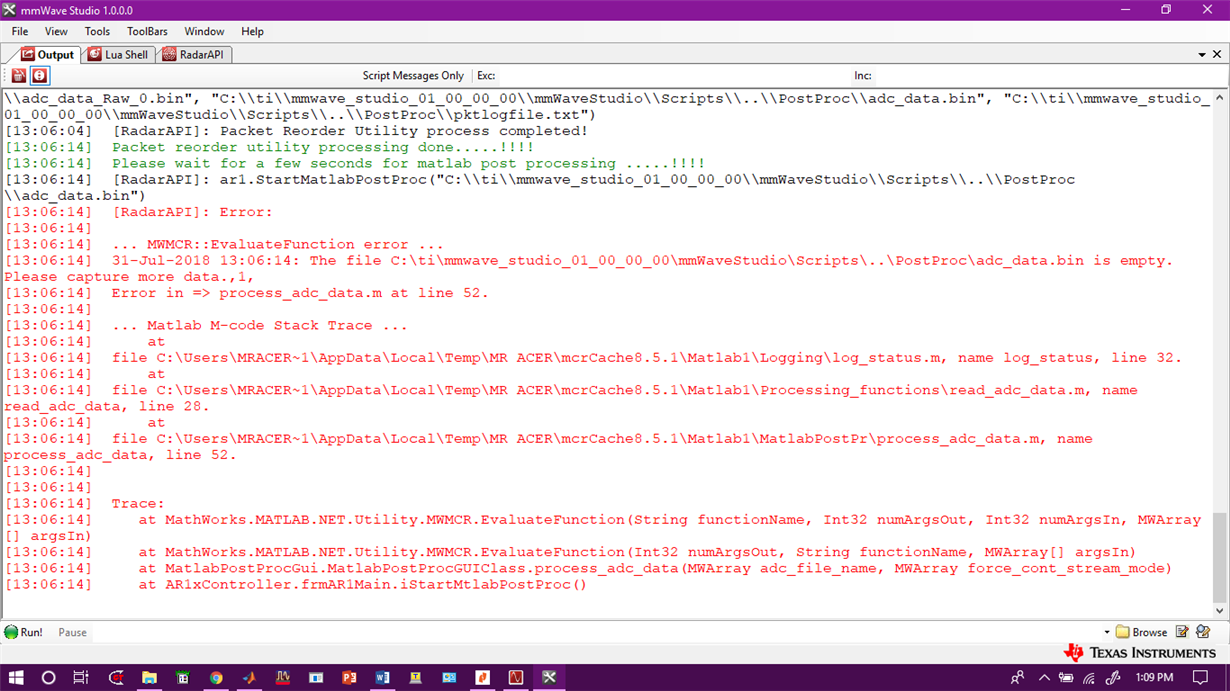I am trying to control Radar Studio from Matlab.
I am able to connect the Radar Studio with Matlab through LUA shell, but then in matlab, I run the following script:
strFilename = 'C:\\ti\\mmwave_studio_01_00_00_00\\mmWaveStudio\\Scripts\\DataCaptureDemo_xWR.lua';
Lua_String = sprintf('dofile("%s")',strFilename);
ErrStatus = RtttNetClientAPI.RtttNetClient.SendCommand(Lua_String);
After running the scripts, the Radar studio starts to function properly, parameters configuration is properly done without any errors, in theoutput window of Radar studio, I have following problems:
1)
FrameConfig Success
[13:05:49] [RadarAPI]: ar1.SelectCaptureDevice("DCA1000")
[13:05:49] [RadarAPI]: passed
It says that the capture device is DCA1000, however, I am using TCW1400EVM. How should I change it?
2) I get the following error due to which, I cannot do any post-processing. It is due to the raw data file being empty:
[13:06:04] [RadarAPI]: Packet Reorder Utility process completed!
[13:06:14] Packet reorder utility processing done.....!!!!
[13:06:14] Please wait for a few seconds for matlab post processing .....!!!!
[13:06:14] [RadarAPI]: ar1.StartMatlabPostProc("C:\\ti\\mmwave_studio_01_00_00_00\\mmWaveStudio\\Scripts\\..\\PostProc\\adc_data.bin")
[13:06:14] [RadarAPI]: Error:
[13:06:14]
[13:06:14] ... MWMCR::EvaluateFunction error ...
[13:06:14] 31-Jul-2018 13:06:14: The file C:\ti\mmwave_studio_01_00_00_00\mmWaveStudio\Scripts\..\PostProc\adc_data.bin is empty. Please capture more data.,1,
[13:06:14] Error in => process_adc_data.m at line 52.
[13:06:14]
[13:06:14] ... Matlab M-code Stack Trace ...
[13:06:14] at
[13:06:14] file C:\Users\MRACER~1\AppData\Local\Temp\MR ACER\mcrCache8.5.1\Matlab1\Logging\log_status.m, name log_status, line 32.
[13:06:14] at
[13:06:14] file C:\Users\MRACER~1\AppData\Local\Temp\MR ACER\mcrCache8.5.1\Matlab1\Processing_functions\read_adc_data.m, name read_adc_data, line 28.
[13:06:14] at
[13:06:14] file C:\Users\MRACER~1\AppData\Local\Temp\MR ACER\mcrCache8.5.1\Matlab1\MatlabPostPr\process_adc_data.m, name process_adc_data, line 52.
[13:06:14]
[13:06:14]
[13:06:14] Trace:
[13:06:14] at MathWorks.MATLAB.NET.Utility.MWMCR.EvaluateFunction(String functionName, Int32 numArgsOut, Int32 numArgsIn, MWArray[] argsIn)
[13:06:14] at MathWorks.MATLAB.NET.Utility.MWMCR.EvaluateFunction(Int32 numArgsOut, String functionName, MWArray[] argsIn)
[13:06:14] at MatlabPostProcGui.MatlabPostProcGUIClass.process_adc_data(MWArray adc_file_name, MWArray force_cont_stream_mode)
[13:06:14] at AR1xController.frmAR1Main.iStartMtlabPostProc()
Any help would be appreciated
Regards