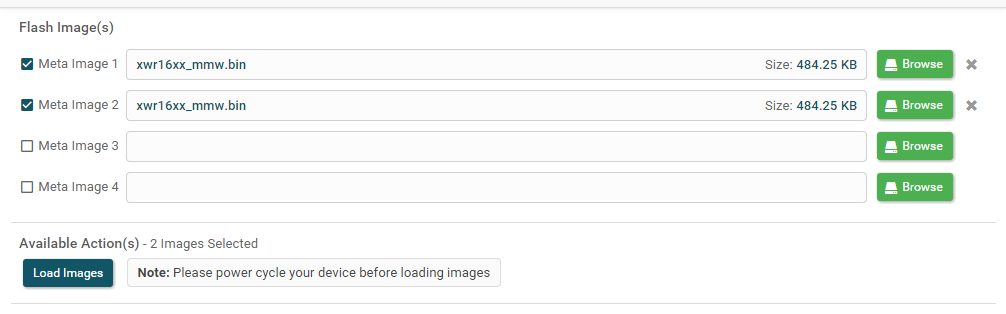Other Parts Discussed in Thread: AWR1642, UNIFLASH
Hi,
I am completing a program with AWR1642 about Bootloader.I have some issue:
1.I learn from the AWR1642 have 4 image, and the image 1 is Updated image ,the image 2,3 and 4 is Backup image. I use uniFlash to update the program:
and it's finished.
2.I use bootloader to updata a program,and i erase the flash :
uFlashAddr = QSPIFlash_getExtFlashAddr(hFlashHandle);
for(int i=0;i<8;i++){
QSPIFlash_writeEnable(hFlashHandle);
QSPIFlash_blockErase(hFlashHandle, uFlashAddr);
Task_sleep(1000);
QSPIFlash_writeDisable(hFlashHandle);
uFlashAddr = uFlashAddr + 0x10000U;
}
i erase 512KB,and then i update my program.
3.If in this process,the program update has some error,it is broken!!! I power on again,the EVM is not work!!!
Why the image 2's program is not work? Should not it work?
Thanks,