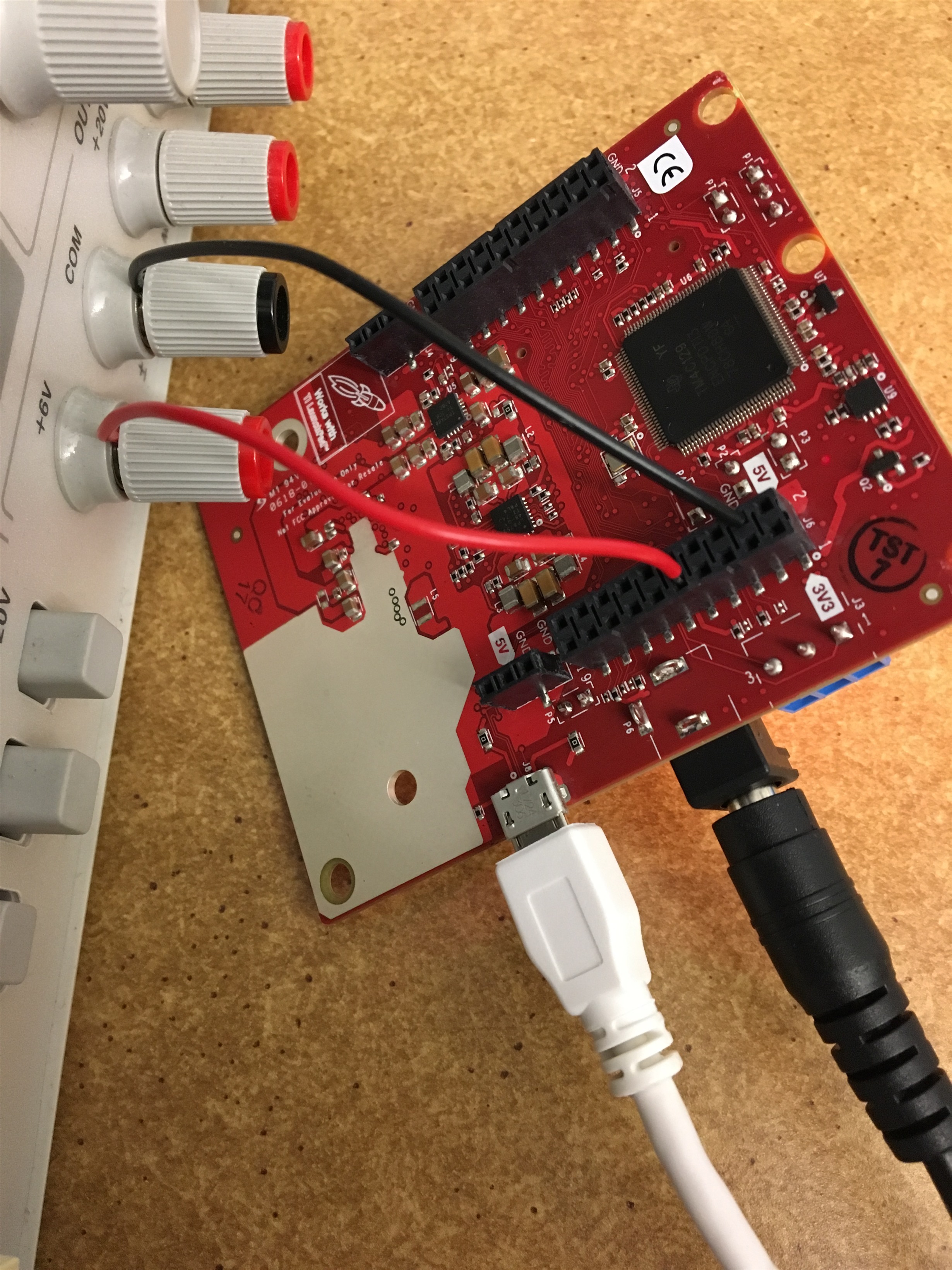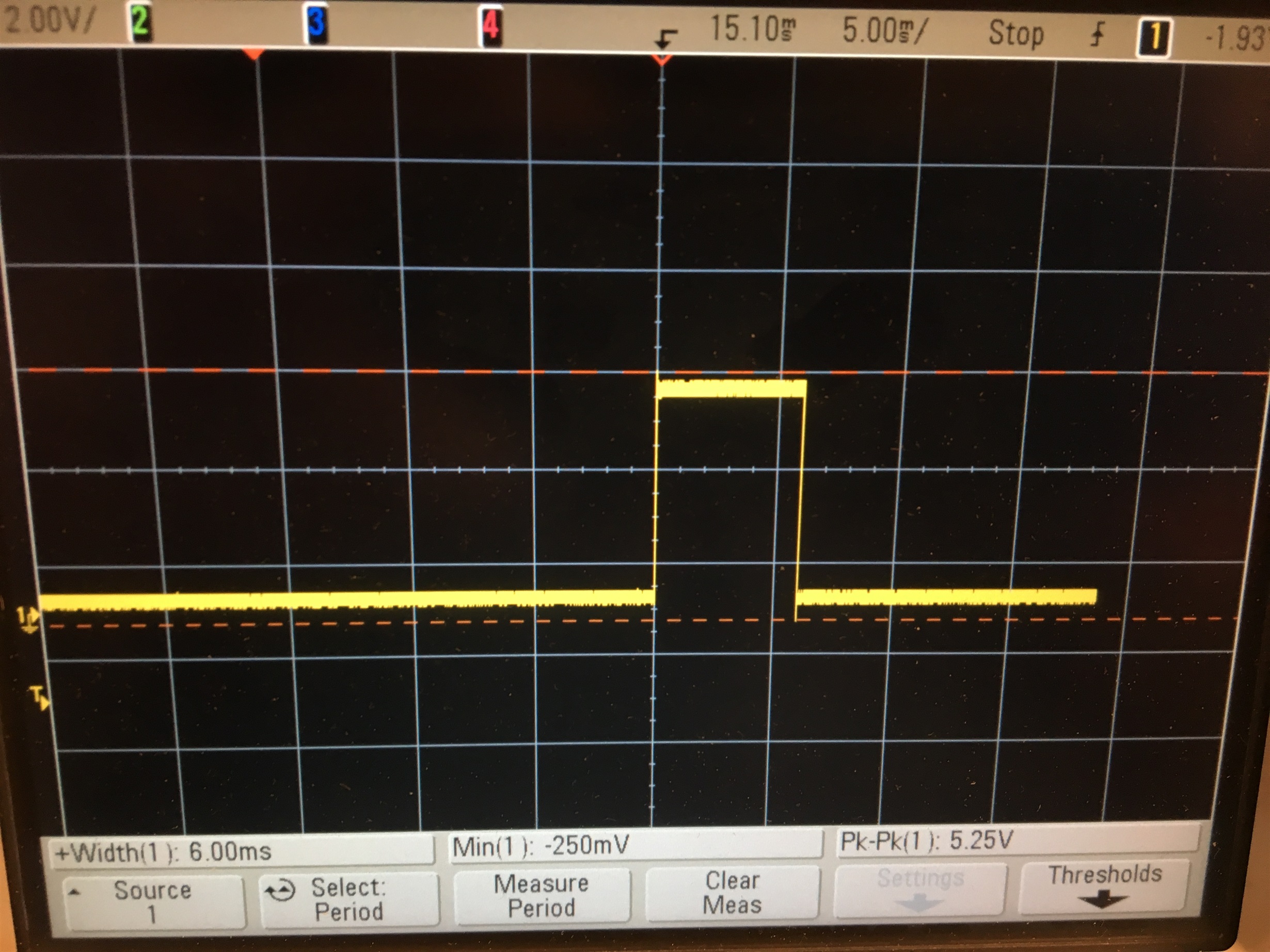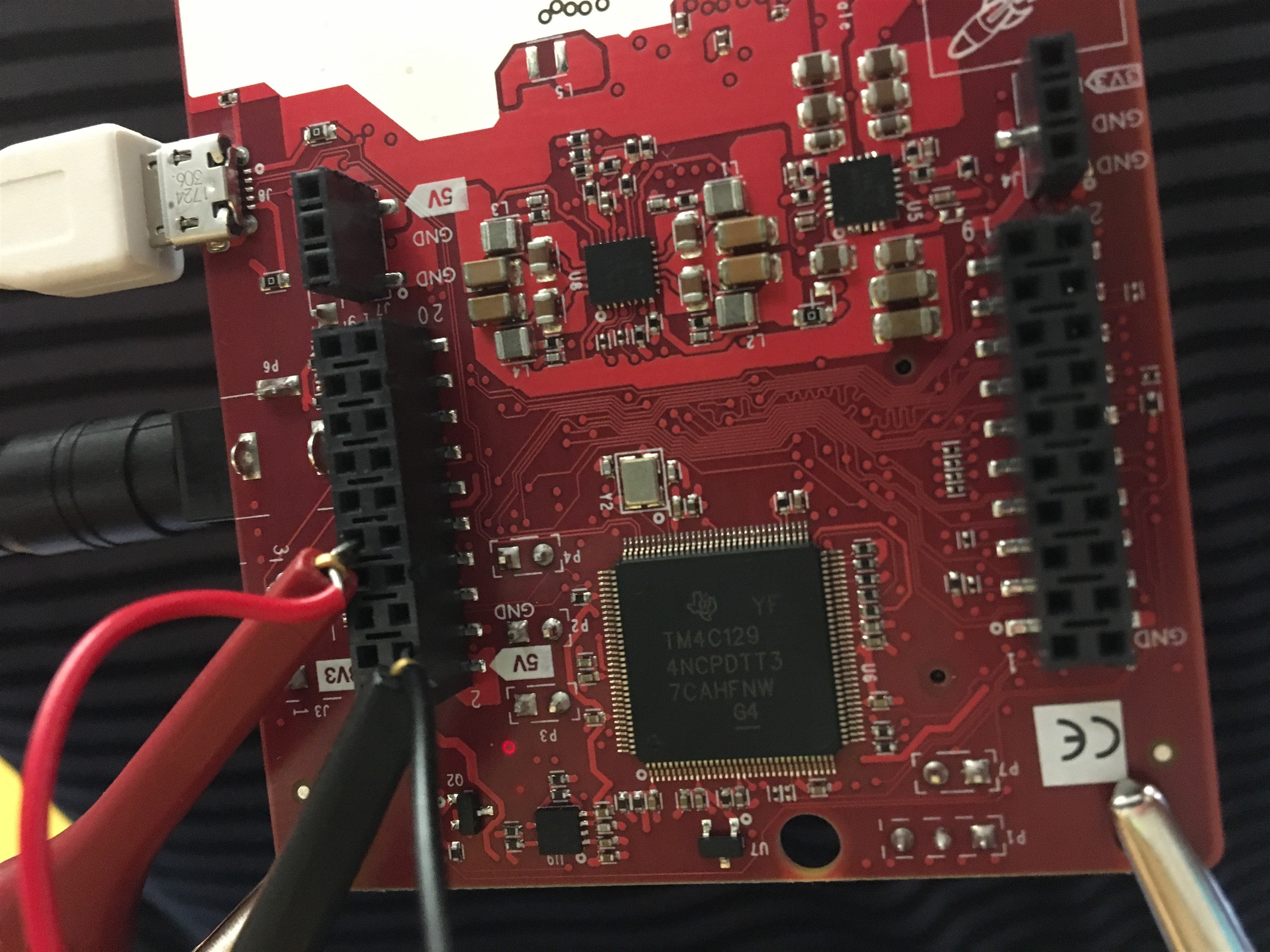Tool/software: TI-RTOS
I am attempting to trigger the start of frames with the HW trigger (SYNC_IN) instead of the SW trigger (sensorStart) but I am having trouble. Here is my CLI configuration:
flushCfg
dfeDataOutputMode 1
channelCfg 15 3 0
adcCfg 2 1
adcbufCfg 0 0 1 1
profileCfg 0 77.001 429 7 57.14 0 0 70 1 256 5209 0 0 30
chirpCfg 0 0 0 0 0 0 0 1
chirpCfg 1 1 0 0 0 0 0 2
frameCfg 0 1 16 4 100 2 0
lowPower 0 1
Where the only real key difference between a HW and SW trigger configuration is the number "2" in the "frameCfg" command. When I run the above configuration with a software trigger, it successfully produces the following range-fft (ADC data extracted and plotted in MATLAB).
Whenever I run the HW trigger configuration, I have no such luck with the output. Here is the range FFT that I plotted after extracting the ADC data after the HW trigger configuration script executed and I triggered a 5V square pulse on pin 9 on J6. The sensor did not even seem to turn on. I did not change the physical setup between the SW test and the HW test.
Here is the physical setup. For now, I just have it connected to a power supply that supplies 5V whenever I turn it on and 0V when I turn it off. I chose not to use a signal generator because I only wanted one pulse that I could easily control the timing of. After running the HW configuration script, I turn the power supply on, wait one second, and turn it off. I save the ADC data and plot it and nothing happens.
Do I need to have more than 1 pulse? i.e. does each 5V pulse trigger 1 frame? I don't understand what I am doing wrong.