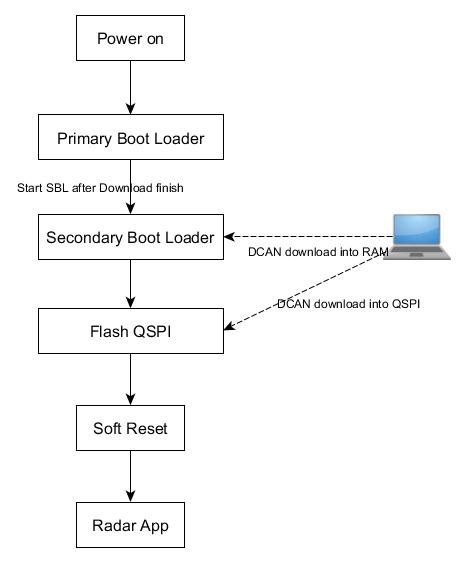Hi:
I have a client who wants to have a software update through CAN.
I have programmed a primary bootloader, that will check the if it is able to boot into the application. If it cannot it will wait for the PC to send a secondary bootloader which contains the QSPI flash to update the application software in the QSPI.
My question is, in the device, where I can temporarily store this SBL and execute it?
It seems like I cannot use memcpy to the addresses in TCM RAM-A. It might be write-protected, is it?
However, I can write into the TCM RAM-B but when the PBL execute the SBL using the addressed entry point(_c_int00), the core crashes and said the address is (no symbols are defined). BTW, I have confirmed this address is the same address in the SBL map file.
Thank you.