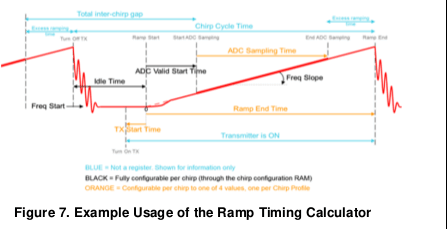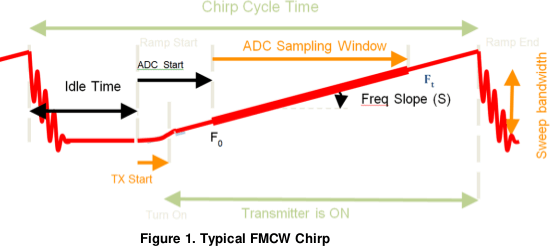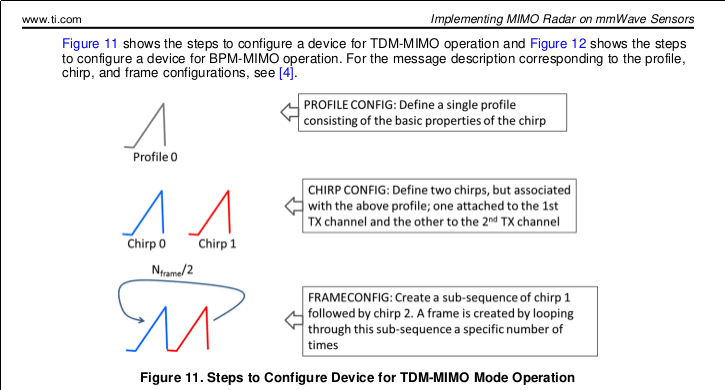Other Parts Discussed in Thread: MMWAVE-STUDIO
Hi,
I am looking for any guidelines for some of the parameters in the profileCfg cli command. I have reviewed postings and various ti pdf documents but I have a few questions. Please make any suggestions or comments you desire.
1. idleTime: I have seen this parameter vary from 7 to 429 usec. I see no reason to have it extend much beyond 7 usec. What should a person consider here? I assume any ringing from the end of the ramp back down has quiescent in 7 usec.
2. adcStartTime: From a number of published config files, it appears that a value of 7 usec appears to be very standard.
3. rampEndTime: This time plus the idleTime should equal the chirp cycle time which specified by the framePeriodicity parameter in the frameCfg cli command.
4. txStartTime: From a number of published config files, it appears that a value of 1 usec appears to be very standard.
5. Should there be much time, if any, from the end of the ADC sampling interval to the end of the ramp?
6. adcSamplingTIme: Equals numAdcSamples/digOutSampleRate (msec); the adcStartTime + adcSamplingTIme< rampEndTime
7. freqSlopeConst: freqSlopeConst*adcSamplingTIme<4GHz
8. rxGain: I have observed values around 30. The sdk user manual refers to the mmwavelink doxgen for details but I can not find any there. Please comment.
9. The maximum range (not considering any windowing effects) is given by: c*digOutSampleRate/2/freqSlopeConst. Are there any other considerations for choosing the parameters in the ratio of digOutSampleRate/freqSlopeConst to yield a particular maximum range other than to insure the above constraints are met? What are reasonable or practical ranges for digOutSampleRate and freqSlopeConst?
Thanks.
Al