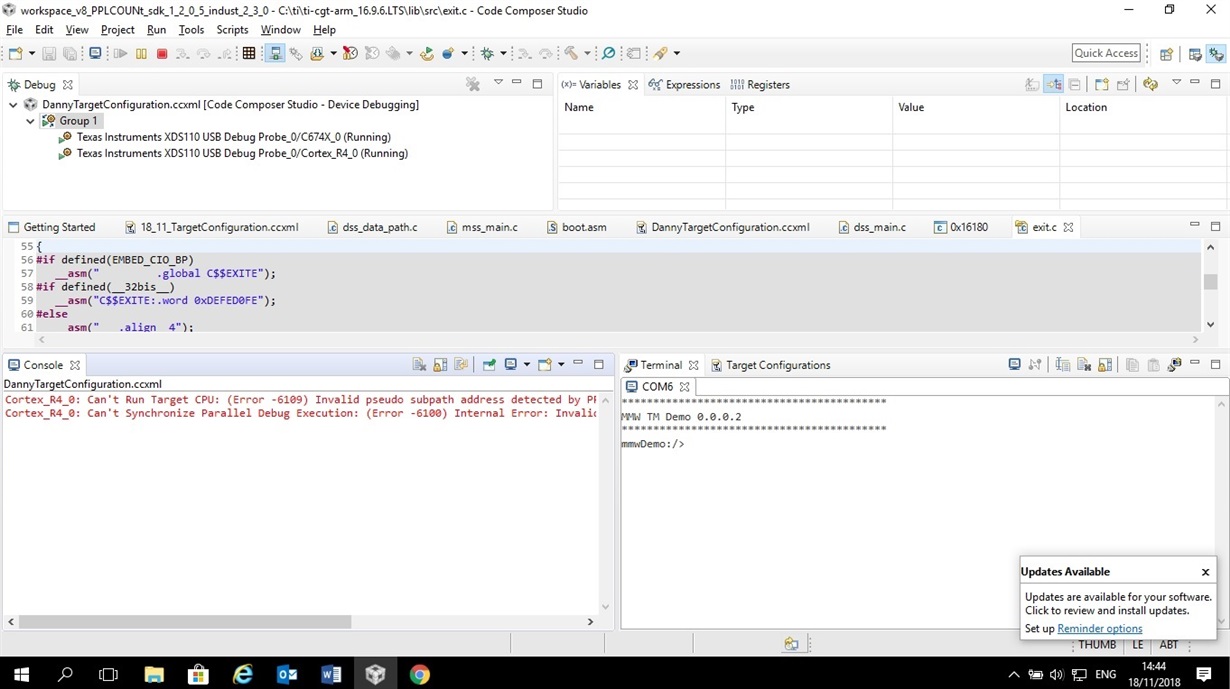Other Parts Discussed in Thread: SYSBIOS, , , IWR6843ISK
Tool/software: Code Composer Studio
Hello team,
My customer started to evaluate our people counting demo (based xWR1642) and they have tried to run the demo in a debug mode and failed.
they have flashed the xwr1642ccdebug.bin, and load the xwr16xx_pplcount_mss.xer4f and xwr16xx_pplcount_dss.xe674.
Please find below the error they got, could you please propose a solution:
[C674X_0] Debug: Logging UART Instance @00815e30 has been opened successfully
Debug: DSS Mailbox Handle @0080d8c8
Debug: MMWDemoDSS create event handle succeeded
[Cortex_R4_0] Exception occurred in ThreadType_Main.
Main handle: 0x0.
Main stack base: 0x8005760.
Main stack size: 0x1000.
R0 = 0x00000000 R8 = 0x00000003
R1 = 0x00000011 R9 = 0x00014fd4
R2 = 0x00000028 R10 = 0x12e20000
R3 = 0xffffe100 R11 = 0x000000d1
R4 = 0x08006750 R12 = 0x080043a0
R5 = 0x0800674c SP(R13) = 0x08006700
R6 = 0x00008220 LR(R14) = 0x00014eb5
R7 = 0x0001c388 PC(R15) = 0x00014ed4
PSR = 0x400c01df
DFSR = 0x0000080d IFSR = 0x00000000
DFAR = 0x07ffff94 IFAR = 0x00000000
ti.sysbios.family.arm.exc.Exception: line 209: E_undefinedInstruction: pc = 0x00014ed4, lr = 0x00014eb5.
xdc.runtime.Error.raise: terminating execution
second thing, my customer need to extract the point could especially the elevation data, how it can be done?
Thanks in advance
regards,
Shai