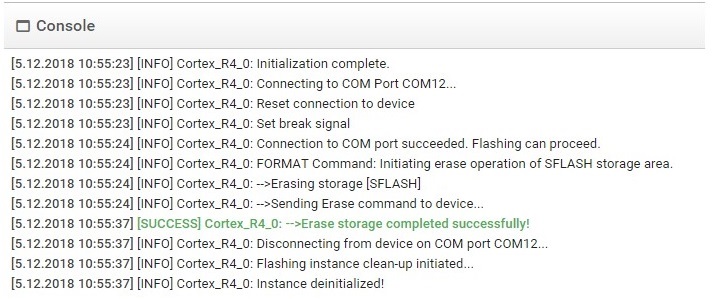Other Parts Discussed in Thread: MMWAVEICBOOST, UNIFLASH, IWR1642
Tool/software: Code Composer Studio
Dear Team,
1. I'm trying to create a project for DSP Core, in this process CCS8 is not detecting the IWR6843 platform.
My system configuration is as follows.
- Windows 10
- CCS 8.2.0.000007
- Target Platfrom IWR6843 + MMWAVEICBOOST Carrier Card
2. I tried running the PC_dss_68xx demo code on the target. While connecting the target, I'm getting the following error message.
Your support will be highly appreciated.
Best Regards
Madhu K