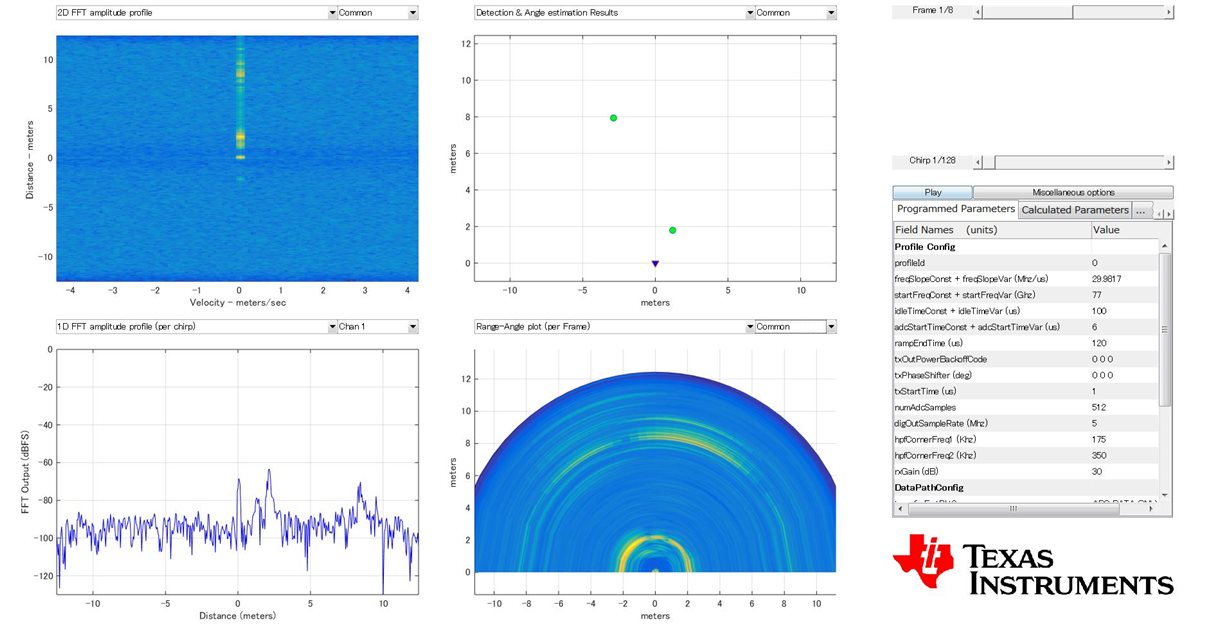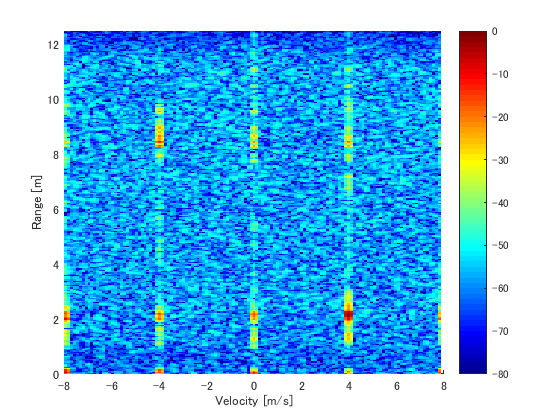Other Parts Discussed in Thread: MMWAVE-STUDIO
Hello,
We're currently working on the post processing of radar raw data obtained by AWR1642 + DCA1000.
By referring to user guide and other threads, we are able to convert the raw data in correct format and get the same 1D FFT result as RadarStudio did (as shown below).
However, 2D FFT performed on the same raw data shows quite strange result. (There are only two static targets, however multiple targets with doppler velocities are obtained)
RadarStudio result:
Matlab 2D FFT result:
Could you please give some advice on this issue?
Thank you!