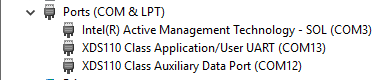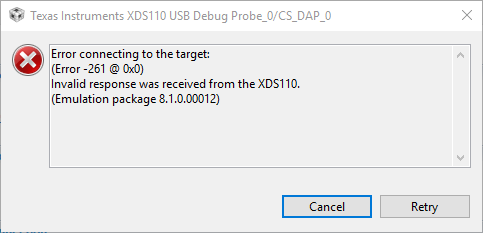Other Parts Discussed in Thread: UNIFLASH, IWR6843ISK, MMWAVE-SDK
system details:
OS: Windows 10
SDK version: 3.1
silicon revision: see image
version of compiler and code composer studio: N/A
issue:
I was able to successfully flash the xwr68xx_mmw_demo.bin file located in the mmwave_sdk_03_01_01_02 folder and connect to the device in the demo visualizer (shows serial ports connected and "waiting for data ..."), but nothing happens when "send config to mmwave device" is pressed.
details:
- power was removed from the device and NRST button was pressed after flashing
- SOP2 was opened
- NERR is not lit
- NRST_FT LED is lit while the NRST button is not pressed, from my understanding of the user guide this is not correct. (user guide says "if the LED is glowing, the device is in reset state")
- if the FTDI micro-usb cable is plugged in the SOP indicator lights get much brighter and flash "randomly", eventually staying on and showing different SOP status lights than I would expect
- when connecting to the demo visualizer I've occasionally seen the message "Hardware Connected" rather than "waiting for data ..." and even more occasionally I've seen it say something like "Hardware Connected no security"
board images
board image with no ftdi cable plugged in
board image with ftdi cable plugged in
any help would be greatly appreciated, thank you.