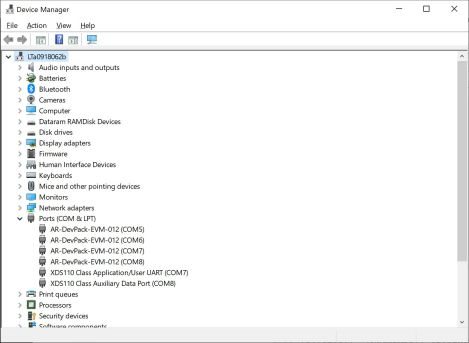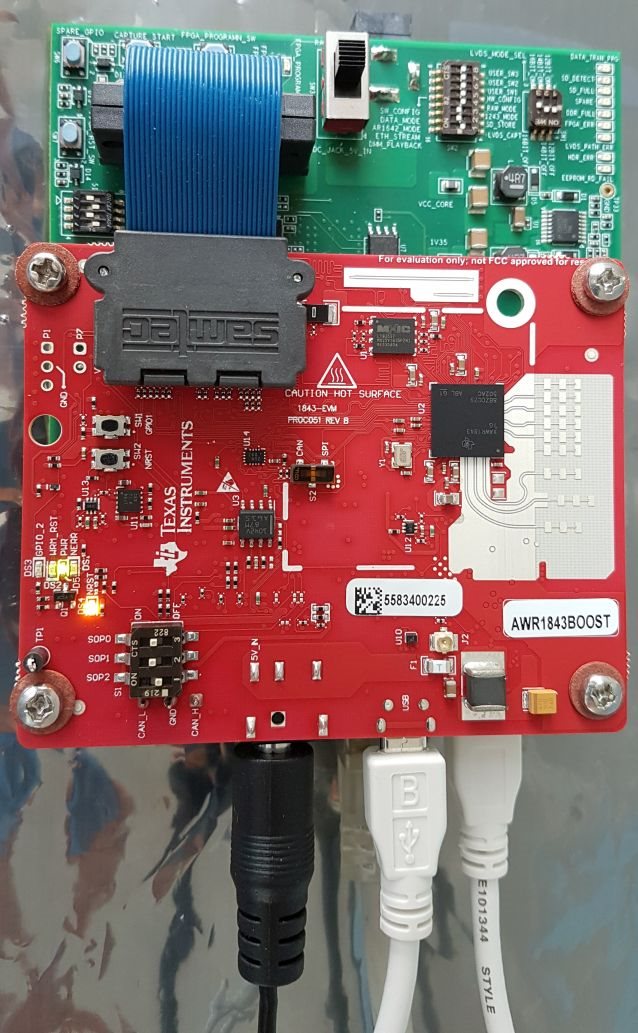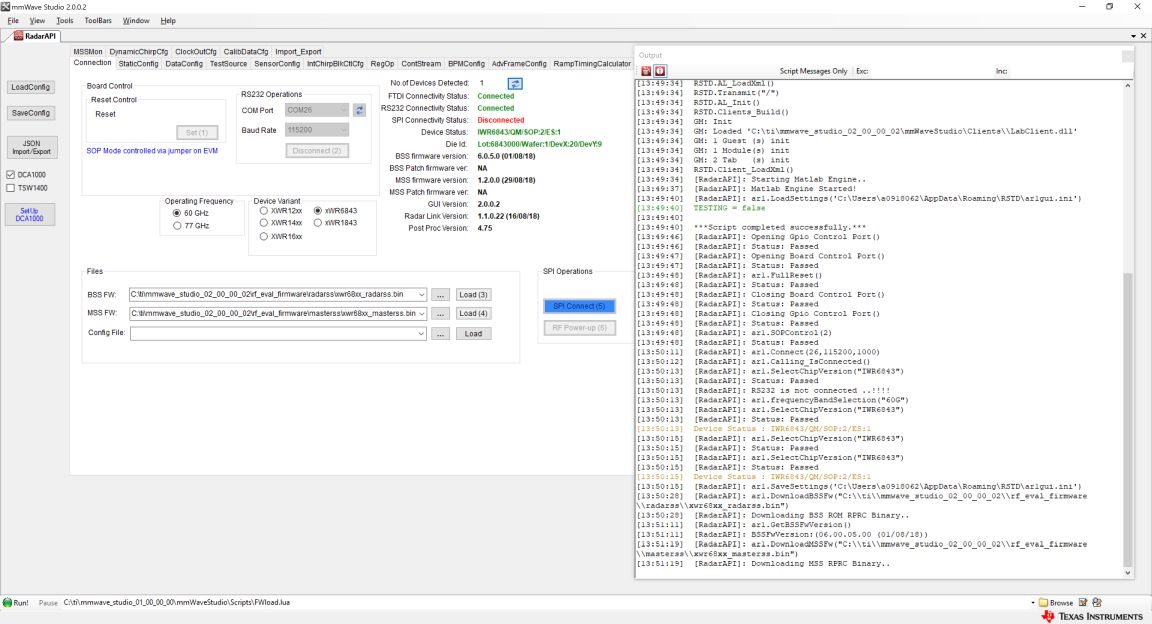Other Parts Discussed in Thread: AWR1843, DCA1000EVM, , IWR6843
Hi Champs,
I must be missing the obvious, but trying to set up myself for AWR1843 raw data capture, the Windows Device Manager reports that the XDS110 radar EVM uses the same COM ports as the AR-DevPack ones. I guess that's why mmWave Studio fails to perform the RS232 connect.
Please see the attached picture of my setup, mmWave Studio log, and Windows Device Manager window. I may have missed the obvious but could not figure it out. Thank you for your help.
Best regards,
François.
GM: Constructor
GM: Tue Jun 04 16:49:31 2019
RSTD.Transmit("/Settings")
[16:49:31]
[16:49:31] ### Running Startup script: "C:\ti\mmwave_studio_02_00_00_02\mmWaveStudio\Scripts\Startup.lua" ###
[16:49:31] RSTD.SetAndTransmit ("/Settings/Scripter/Display DateTime" , "1")
[16:49:31] RSTD.SetAndTransmit ("/Settings/Scripter/DateTime Format" , "HH:mm:ss")
[16:49:31] Scripter ignored: Attempt to UnBuild() again or before Build.
[16:49:31] RSTD.SetVar ("/Settings/Clients/Client 0/Dll" , "C:\\ti\\mmwave_studio_02_00_00_02\\mmWaveStudio\\Clients\\\\LabClient.dll")
[16:49:31] RSTD.SetVar ("/Settings/Clients/Client 0/Use" , "TRUE")
[16:49:31] RSTD.SetVar ("/Settings/Clients/Client 1/Use" , "FALSE")
[16:49:31] RSTD.SetVar ("/Settings/Clients/Client 2/Use" , "FALSE")
[16:49:31] RSTD.SetVar ("/Settings/Clients/Client 3/Use" , "FALSE")
[16:49:31] RSTD.SetVar ("/Settings/Clients/Client 4/Use" , "FALSE")
[16:49:31] RSTD.SetVar ("/Settings/AL Client/AL Dll" , "C:\\ti\\mmwave_studio_02_00_00_02\\mmWaveStudio\\RunTime\\SAL.dll")
[16:49:31] RSTD.SetVar ("/Settings/Clients/Client 0/GuiDll" , "")
[16:49:31] RSTD.SetVar ("/Settings/AutoUpdate/Enabled" , "TRUE")
[16:49:31] RSTD.SetVar ("/Settings/AutoUpdate/Interval" , "1")
[16:49:31] RSTD.SetVar ("/Settings/Monitors/UpdateDisplay" , "TRUE")
[16:49:31] RSTD.SetVar ("/Settings/Monitors/OneClickStart" , "TRUE")
[16:49:31] RSTD.SetVar ("/Settings/Automation/Automation Mode" , "false")
[16:49:31] RSTD.Transmit("/")
[16:49:31] RSTD.SaveSettings(): Settings saved to "C:\Users\a0918062\AppData\Roaming\RSTD\config.xml"
[16:49:31] RSTD.Build()
[16:49:31] RSTD.SaveSettings(): Settings saved to "C:\Users\a0918062\AppData\Roaming\RSTD\config.xml"
[16:49:31] RSTD.Transmit("/")
[16:49:31] RSTD.AL_Build()
[16:49:31] RSTD.AL_LoadXml()
[16:49:31] RSTD.Transmit("/")
[16:49:31] RSTD.AL_Init()
[16:49:31] RSTD.Clients_Build()
[16:49:31] GM: Init
[16:49:31] GM: Loaded 'C:\ti\mmwave_studio_02_00_00_02\mmWaveStudio\Clients\\LabClient.dll'
[16:49:31] GM: 1 Guest (s) init
[16:49:31] GM: 1 Module(s) init
[16:49:31] GM: 2 Tab (s) init
[16:49:31] RSTD.Client_LoadXml()
[16:49:31] [RadarAPI]: Starting Matlab Engine..
[16:49:36] [RadarAPI]: Matlab Engine Started!
[16:49:39] [RadarAPI]: ar1.LoadSettings('C:\Users\a0918062\AppData\Roaming\RSTD\ar1gui.ini')
[16:49:39] TESTING = false
[16:49:39]
[16:49:39] ***Script completed successfully.***
[16:49:44] [RadarAPI]: Opening Gpio Control Port()
[16:49:44] [RadarAPI]: Status: Passed
[16:49:44] [RadarAPI]: Opening Board Control Port()
[16:49:44] [RadarAPI]: Status: Passed
[16:49:45] [RadarAPI]: ar1.FullReset()
[16:49:45] [RadarAPI]: Status: Passed
[16:49:46] [RadarAPI]: Closing Board Control Port()
[16:49:46] [RadarAPI]: Status: Passed
[16:49:46] [RadarAPI]: Closing Gpio Control Port()
[16:49:46] [RadarAPI]: Status: Passed
[16:49:46] [RadarAPI]: ar1.SOPControl(2)
[16:49:46] [RadarAPI]: Status: Passed
[16:49:50] [RadarAPI]: ar1.Connect(7,115200,1000)
[16:49:52] [RadarAPI]: Error: Connection failed: Calling_ConnectTarget returned 3
[16:49:52] [RadarAPI]: ar1.Calling_IsConnected()
[16:49:52] [RadarAPI]: ar1.SaveSettings('C:\Users\a0918062\AppData\Roaming\RSTD\ar1gui.ini')