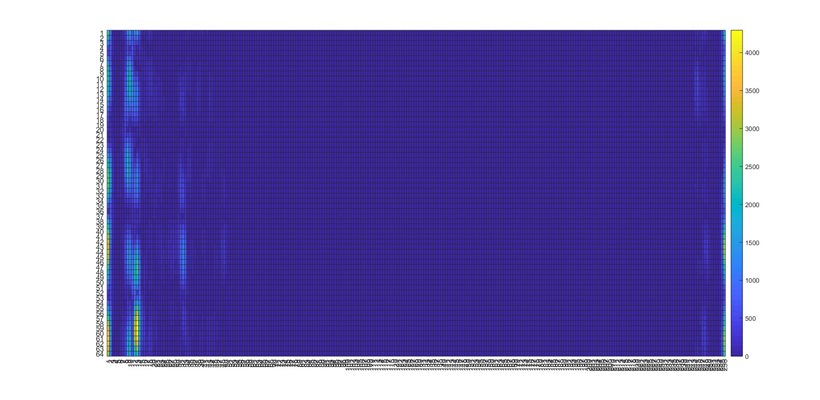Hello Support Team,
I'm using IWR6843ISK and Area Scanner project from SDK 3.1.1.2. And here is the cfg file I use : 
I'd like to compute the same Azimuth-Range Heatmap as in OOB Demo.
I receive the TLV of the Azimuth-Range Heatmap but I have somme issues of understanding it and computing the data.
- When I have a A-R HeatMap TLV (Type=4), the length of the TLV is equal to 4096. But using the formula of the document mmw Demo Data Structure v0.1 : Size= #RangeBins * #VirtualAntennas * 4 (bytes)
Because of my conf, I have 4 RX and 3 TX, so I would say 12 Virtual Antennas. But do I have to include the Elevation Antenna in the computation of the Virtual Antennas ?
And number of Range Bins is equal to the smallest power of 2 greater or equal to numADCSamples, so 512.
Therefore I should expect 512*4*12=24 576, so I think I've missed something.
Could you help me understand this difference and what are the next steps of processing those data? I'm currently working with the source code of the OOB Demo but I don't understand it very well.
Thanks a lot !
Quentin.