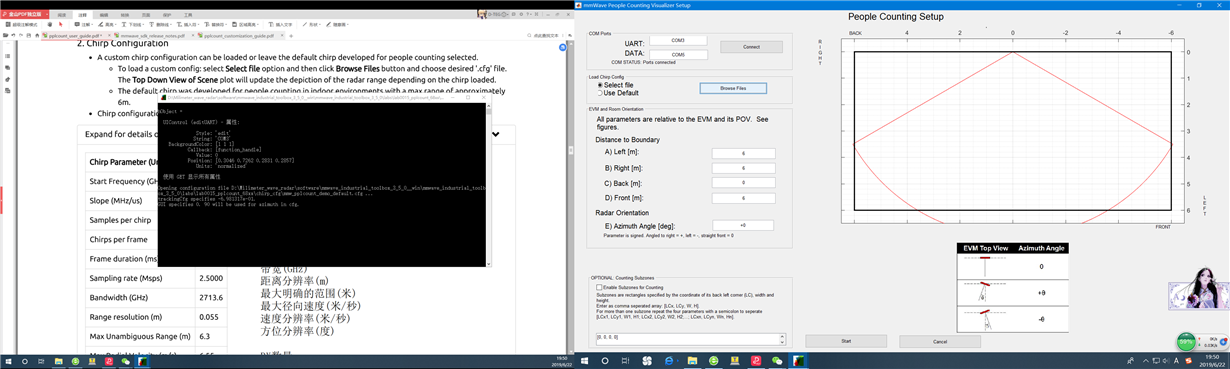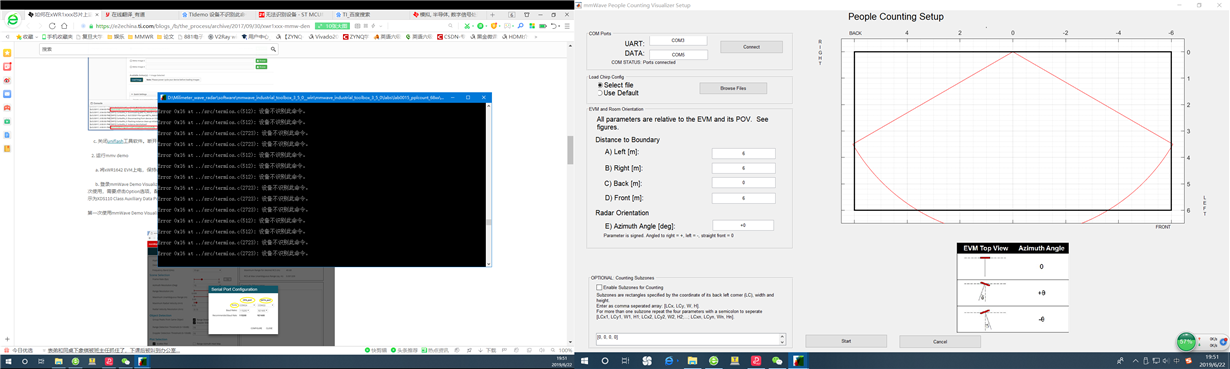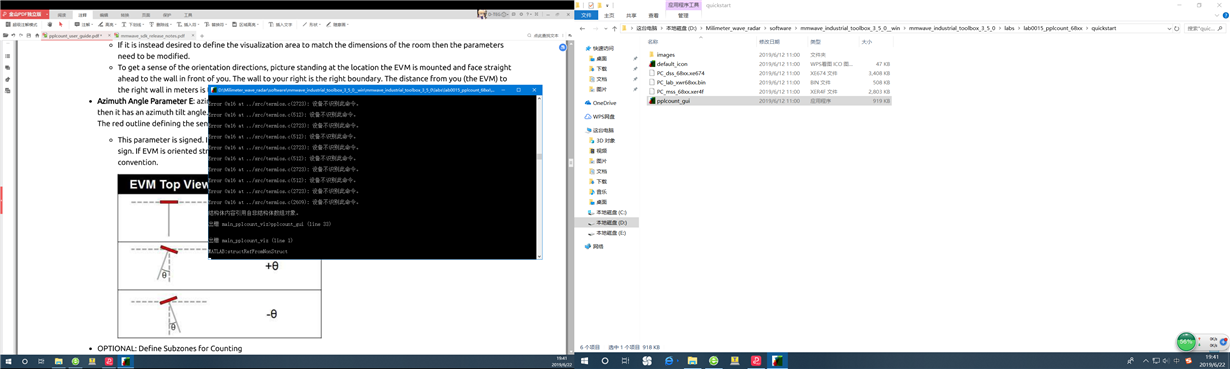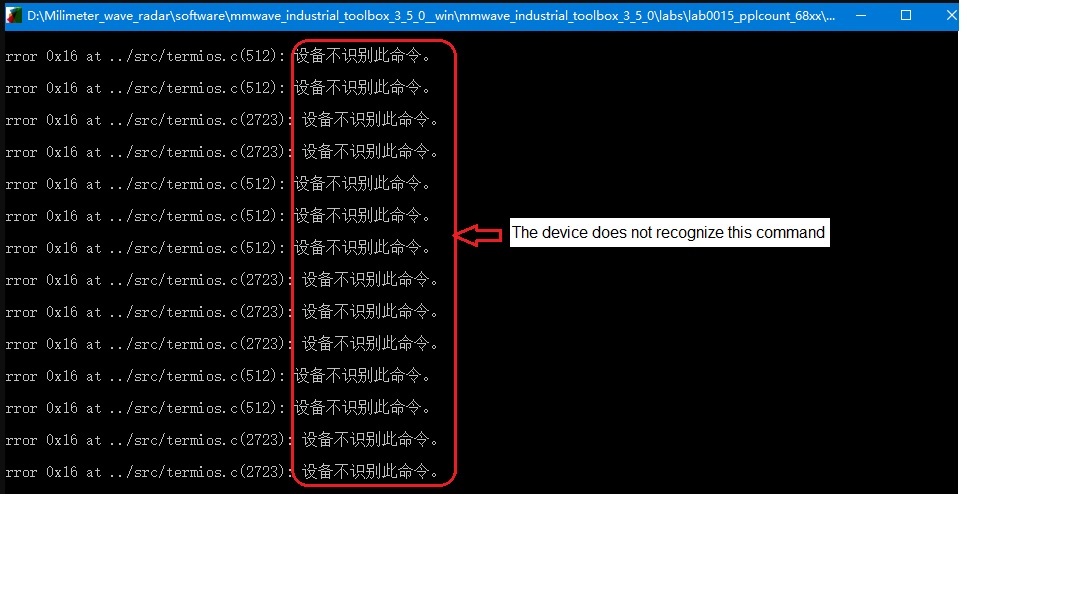Other Parts Discussed in Thread: UNIFLASH
Hi Team,
The hardware configuration is IWR6843ISK+MMWAVEBOOST;
The software and materials are:
①mmWaveIndustrial Toolbox 3.5.0;
②Uniflash 5.0.0
③mantalb2017.a matlab runtime2017.a(9.2)
Customer wants to run lab15 people_counting_demo
Run the demo according to pplcount_user_guide in mmwave_industrial_toolbox_3_5_0__win\mmwave_industrial_toolbox_3_5_0\labs\lab0015_pplcount_68xx\docs.
Customer follows the steps of the userguide. When running the visulizer, configure the existing cfg file and click start to report the error. The following is a prompt diagram of the terminal.
Customer would like to know if it is not configured properly?