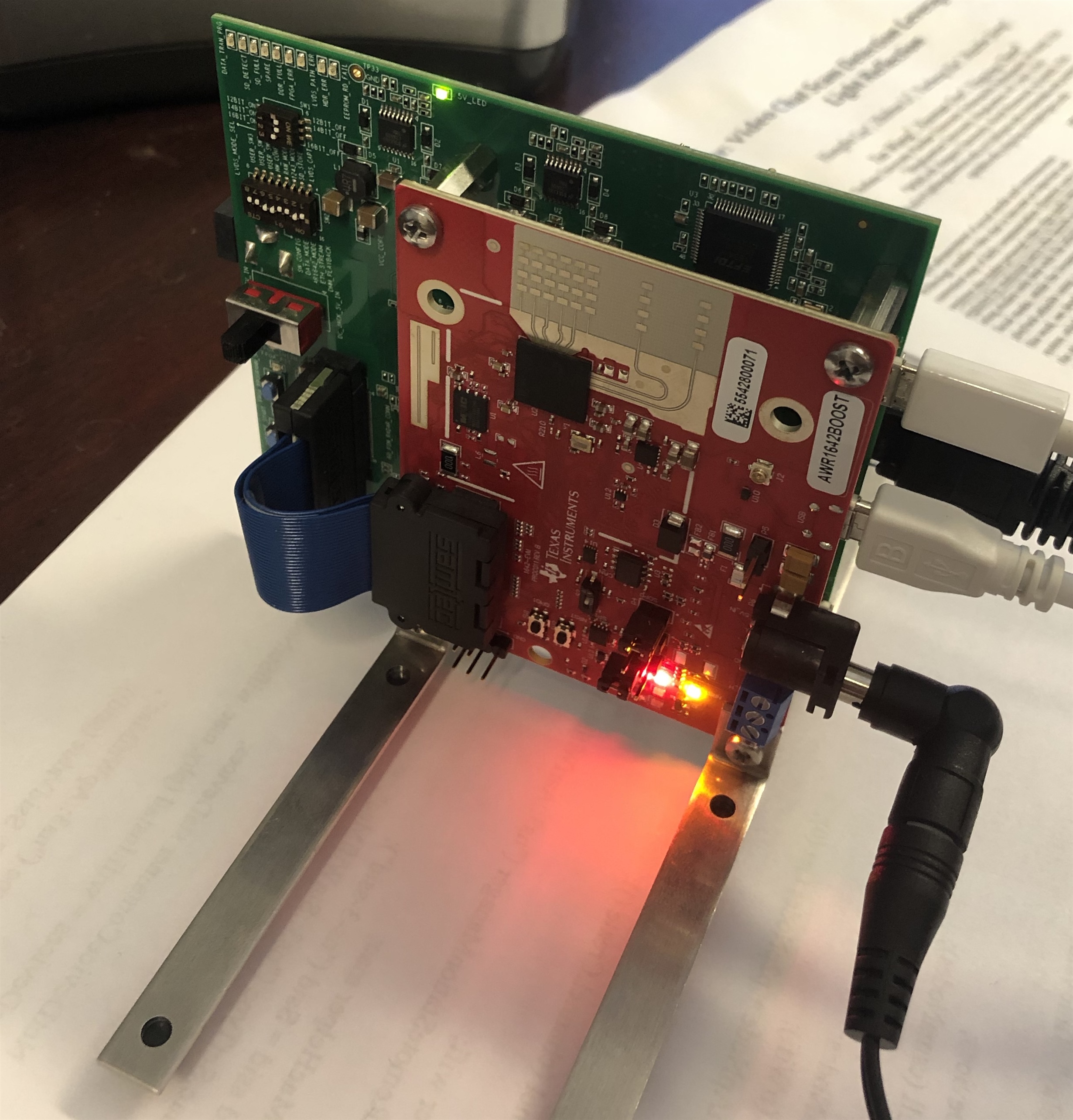Other Parts Discussed in Thread: AWR1642, DCA1000EVM,
Hello All,
We have AWR1642 Evaluation Module and DCA1000 EVM as shown in the figure below. We are trying to connect these devices to mmWave Studio. However, when we trying to connect RS232 operations after clicking the connect button. It said "[RadarAPI]: Error: Connection failed: Calling_ConnectTarget returned 3" error on Output Window.We had selected the COM Port enumerated as ‘XDS110 Class Application/User UART’ for RS232 operations.
We also checked the tutorial as mentioned in the forum but do not find a solution: e2e.ti.com/.../3086466