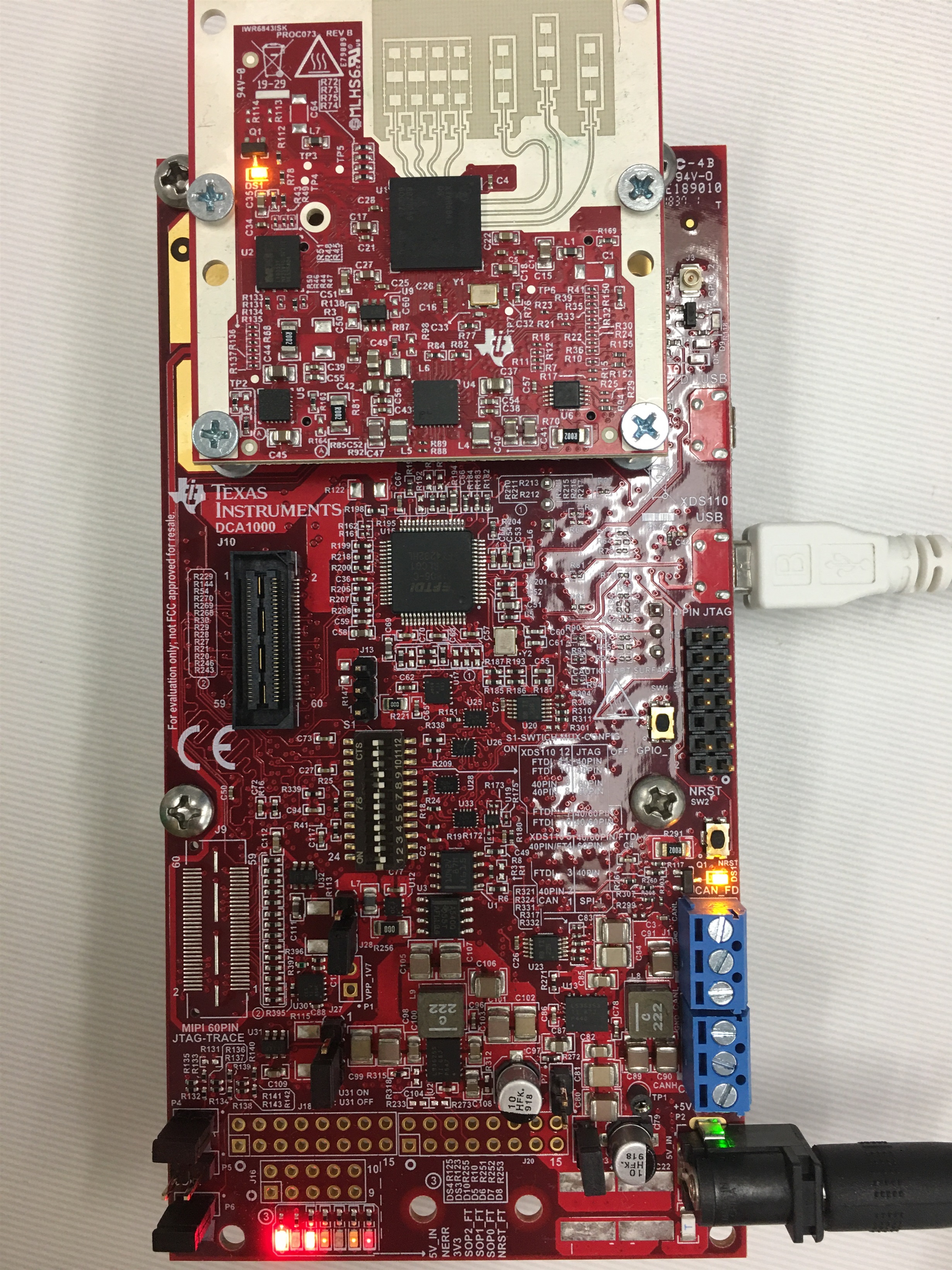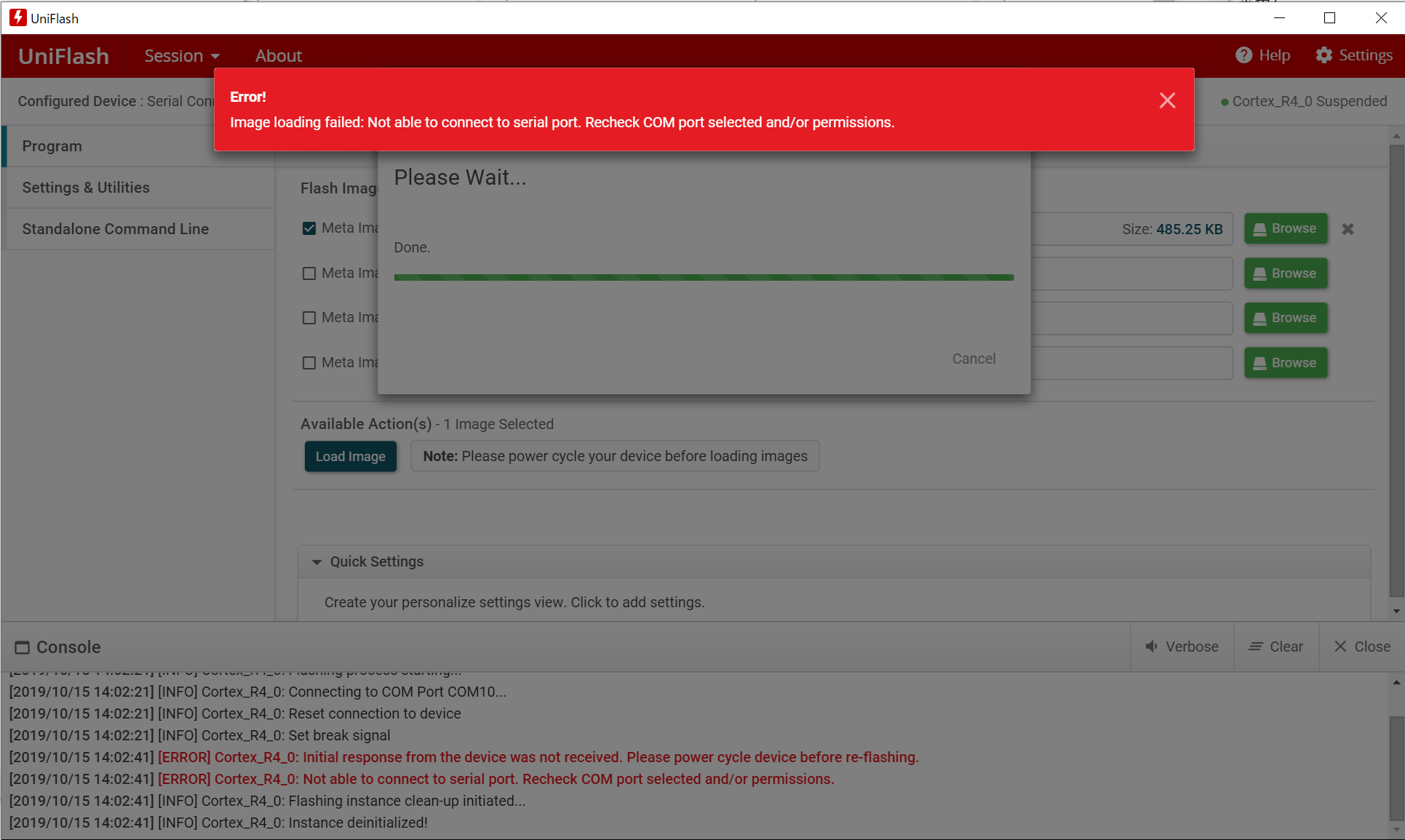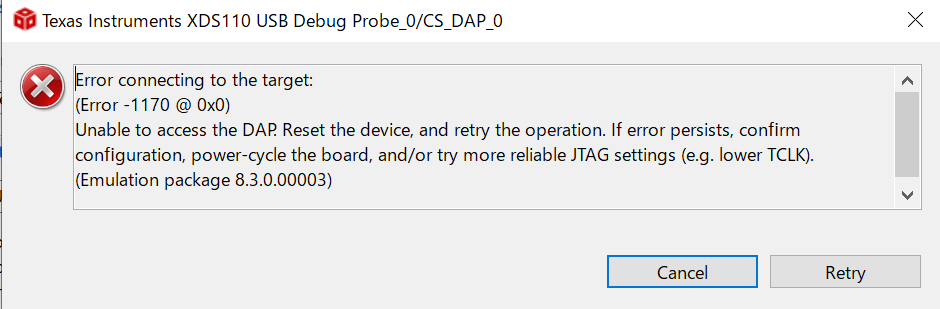Other Parts Discussed in Thread: MMWAVEICBOOST, , UNIFLASH, IWR6843
I have been struggling over a week now since I cannot connect the IWR6843ISK + MMWAVEICBOOST to my windows 10 PC.
It went well by the cloud version Visualizer on the first day but from the 2nd day on I cannot connect at all. It falls into an infinite loop trying to connect to the CFG port. The com port is successfully identified by Windows in the Device manager and I have tried to update all the com port drivers via the SDK 3.3 and the latest XDS110 drivers but no luck. There is no LED error on the board as far as I can tell. There are no other apps using the COM Ports and I have also updated the COM Port assignment. I downloaded TI Uniflash Version: 5.1.0.2397 to flash the latest demo by flash mode but it cannot connect to the COM port neither. I tried with a different Windows PC, stopped Windows Defender, tried new USB Cable, rebooted board (NRST and Power), Application, and Windows with no luck.I am clueless now. Can I get any support for this?