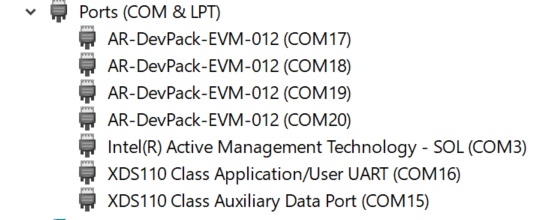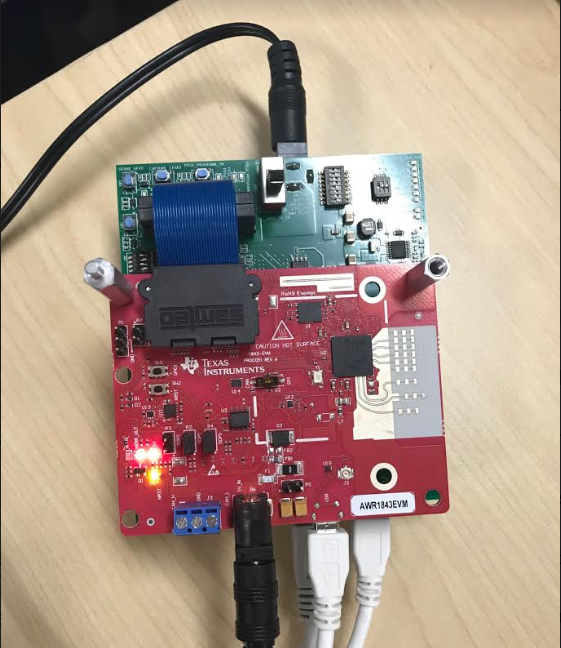Other Parts Discussed in Thread: AWR1843BOOST, DCA1000EVM
Hi,
I get some SPI connection problems on mmWave studio and the devices that I'm using are AWR1843Boost Rev. B and DCA1000EVM.
The device status and error messages are shown below:
Thus, I'd like to know that is anything else needed to be set up?
Thank you very much.
Best Regards,
Jimmy