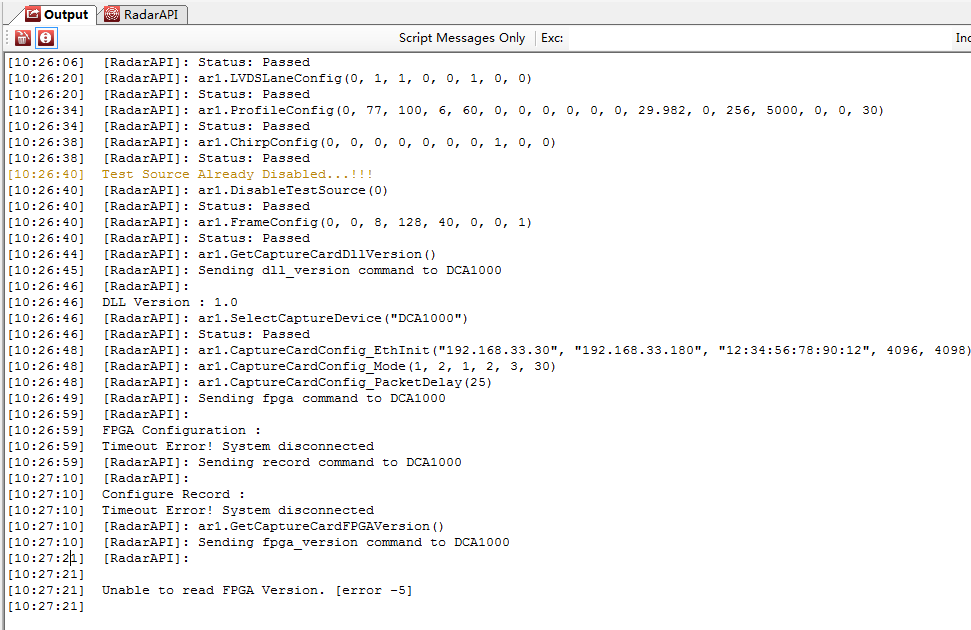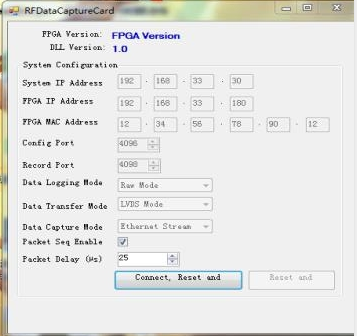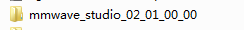Part Number: DCA1000EVM
Hi experts,
I've followed the mmWaveStudio user guide,DCA1000EVM Data Caputure Card user guide and the DCA1000 training video very strictly. As the user guides and training video show, there were no previous issues including the Ethernet connection mentioned in the forum, but when I tried "SetUp DCA1000", I received the following error message:Timeout Error! System disconnected and then it shows Unable to read FPGA Version. [error -5].
I have browsed and tried some of the solutions mentioned before in the forum, but it didn't work. At the same time I noticed that the FPGA DLL version of the user guide and some forum postings is 2.7 but the FPGA DLL I show here is 1.0. Will this difference cause problems?
But when I tried on my colleague's desktop, the FPGA DLL version was also displayed as 1.0, but there was no "Timeout Error! System disconnected and then it shows Unable to read FPGA Version. [Error -5].".And finally the .bin file can be generated correctly as trianing video shows.
So I'm weird and don't know why this happened, I hope someone gives me a solution so I can continue to enjoy the device.
Thanks very much!
Following are screenshots of the problem,