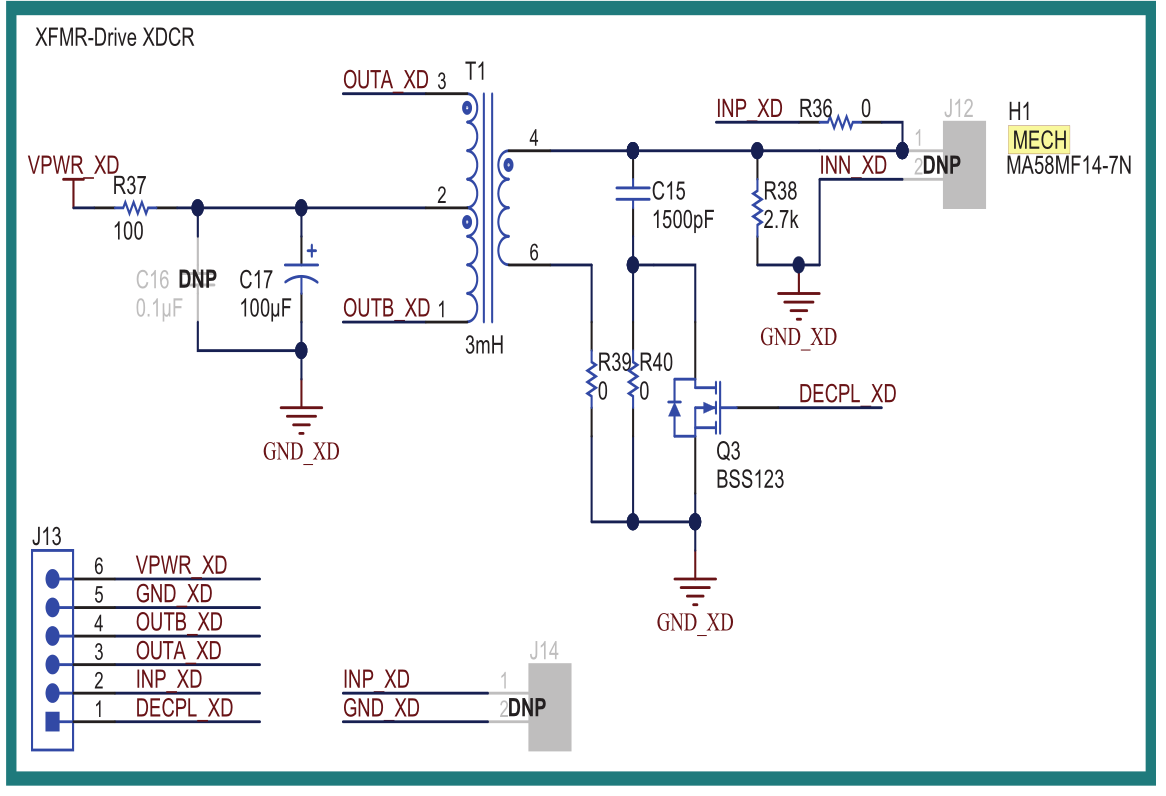Other Parts Discussed in Thread: BOOSTXL-PGA460
Hello ! Recently, I have a problem with driving the high frequency probe (300kHZ ).
The circuit schematic diagram I used is as follows, but it seems that the probe core is not successfully driven, and the 128 Bytes Echo Recording obtained are all 0x00.
In addition, I have set the FREQ_SHIFT to 1. And when the drive frequency is set to low frequency (40~80kHZ), the Echo Recording is normal (not all 0x00). So I don't understand why this circuit fails in high frequency driving?
At present, I need some suggestions on this issues. I hope you can reply as soon as possible. Thank you very much !