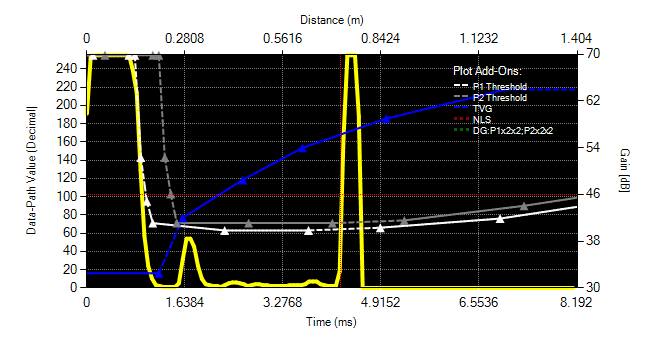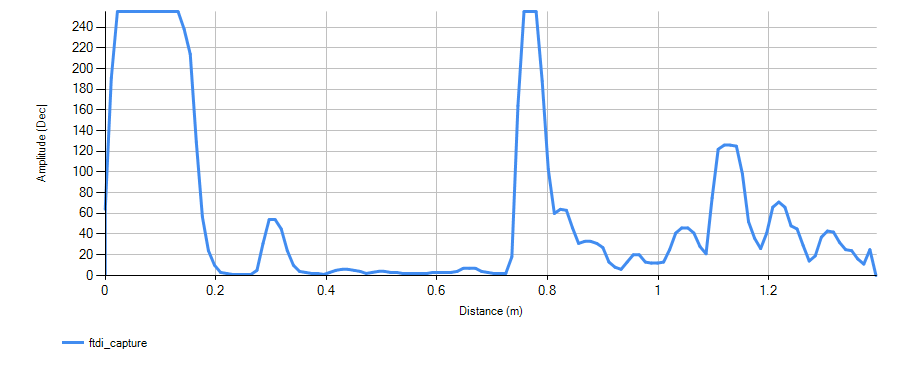Other Parts Discussed in Thread: MSP-EXP430F5529LP, ,
I have a custom board with a MCU and a pga460. I am trying to develop a pcb with a xbee to make a wireless serial connection between MSP-EXP430F5529LP and the PGA460 in my pcb.
I have acomplished so far that all messages sent by the MSP board are sent to the PGA460 and the responses are sent to the MSP. But I have a problem with the timeouts. It seems that the timeouts the GUI manage are very tight and the xbee takes about 300 ms more than its maximum so GUI detects that the PGA460 is not connected.
Is it possible to modify this behavior on the GUI? Or, at least, increase the baudrate of the PGA460 over 115200?
I find the PGA460 GUI very useful but eval pcb iwith the usb wire makes impossible to put wherever I want.