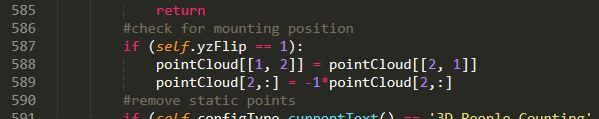Hello.
I want to run 3D people counting demo in ITB 4.2.0 with IWR6843ISK-ODS mounted not on the wall but on the ceiling.
I know you would recommend me to mount it on the wall, but if I need to mount it on the ceiling, what is the best and easiest way to do so?
I did the following:
- set 90 degree as elevation tilt in sensorPosition command in cfg file.
- expand boundaryBox and staticBoundaryBox so that the target person will no doubt be inside the covering area.
Despite the attempts above, I couldn't tell where the target person is from point cloud data.
Also, if there is an appropriate lab for people counting using IWR6843ISK-ODS(ES2.0) mounted on the ceiling, could you tell me which one it is?
Best regards,
Fields