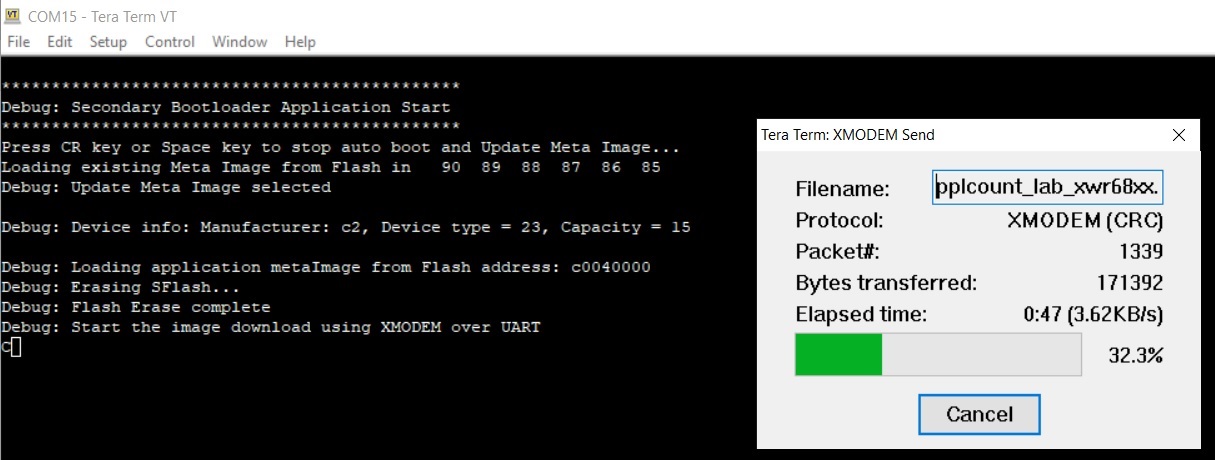Other Parts Discussed in Thread: UNIFLASH
Hi,
We are successfully building and running C:\ti\mmwave_industrial_toolbox_3_6_2\labs\lab0015_pplcount_68xx on our platform.
I am trying to get SBL working on our board IWR6843. We are trying to boot the same image with the below SBL images and both showing same issue. I followed the steps given in SBL_design.pdf.
C:\ti\mmwave_sdk_03_03_00_03\packages\ti\utils\sbl
C:\ti\mmwave_sdk_03_02_00_04\packages\ti\utils\sbl
Issue 1: We successfully flashed both SBL image (xwr86xx_sbl.bin) and people count application (pplcount_lab_xwr68xx.bin) through the uniflash from metaimage 1 and 4 respectively. Once flashing is done only main image is booting in next reboot and sbl doesn't come up. Please check the below log taken from uniflash.
issue 2: I flashed only SBL and it boots successfully in the next power reboot. I successfully uploaded the image from Teraterm XMODEM send option. The image got successfully downloaded in to flash. But the image got stuck at "Parsing Completed" message. The main image is never booting. Please see the SBL log where the main image is downloaded successfully from Teraterm XMODEM transfer. The next reboot again going to SBL and got stuck at "Parsing Completed". Please check the below log.
**********************************************
**********************************************
Press CR key or Space key to stop auto boot and Update Meta Image...
Loading existing Meta Image from Flash in 90 89 88 87 86 85
Debug: Update Meta Image selected
Debug: Erasing SFlash...
Debug: Flash Erase complete
Debug: Start the image download using XMODEM over UART
CDebug: Total data written = 0x81680
Debug: Parsing completed
Debug: Secondary Bootloader Application Start
**********************************************
Press CR key or Space key to stop auto boot and Update Meta Image...
Loading existing Meta Image from Flash in 90 89 88 87 86 85 84 83 82 81 80 79 78 77 76 75 74 73 72 71 70 69 68 67 66 65 64 63 62 61 60 59 58 57 56 55 54 53 52 51 50 49 48 47 46 45 44 43 42 41 40 39 38 37 36 35 34 33 32 31 30 29 28 27 26 25 24 23 22 21 20 19 18 17 16 15 14 13 12 11 10 9 8 7 6 5 4 3 2 1
Debug: Device info: Manufacturer: c2, Device type = 23, Capacity = 15
Debug: Parsing completed
Will the SBL works? If it is then what could be the wrong here?
Could you kindly help to fix the issue?
Regards,
Senthilkumar K