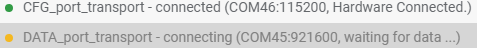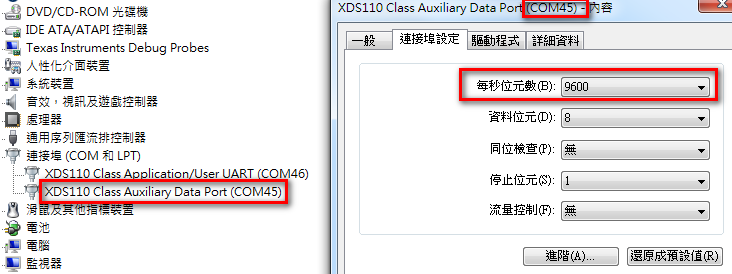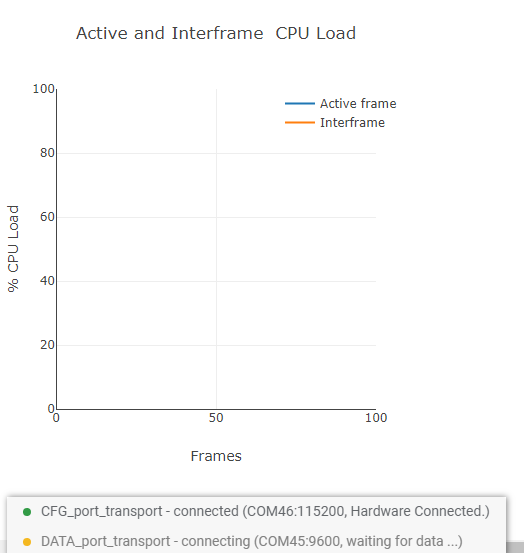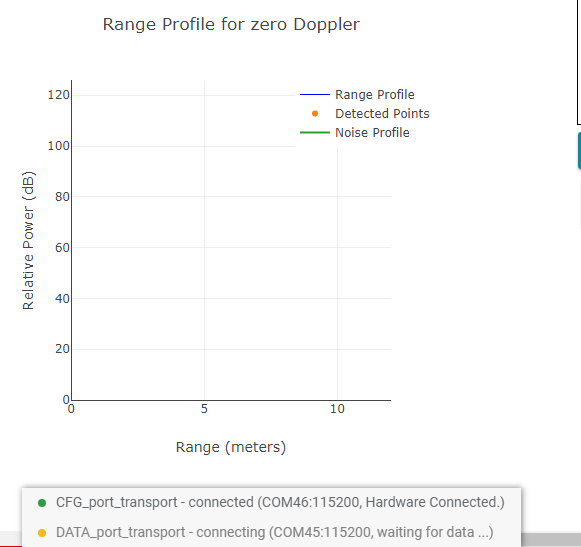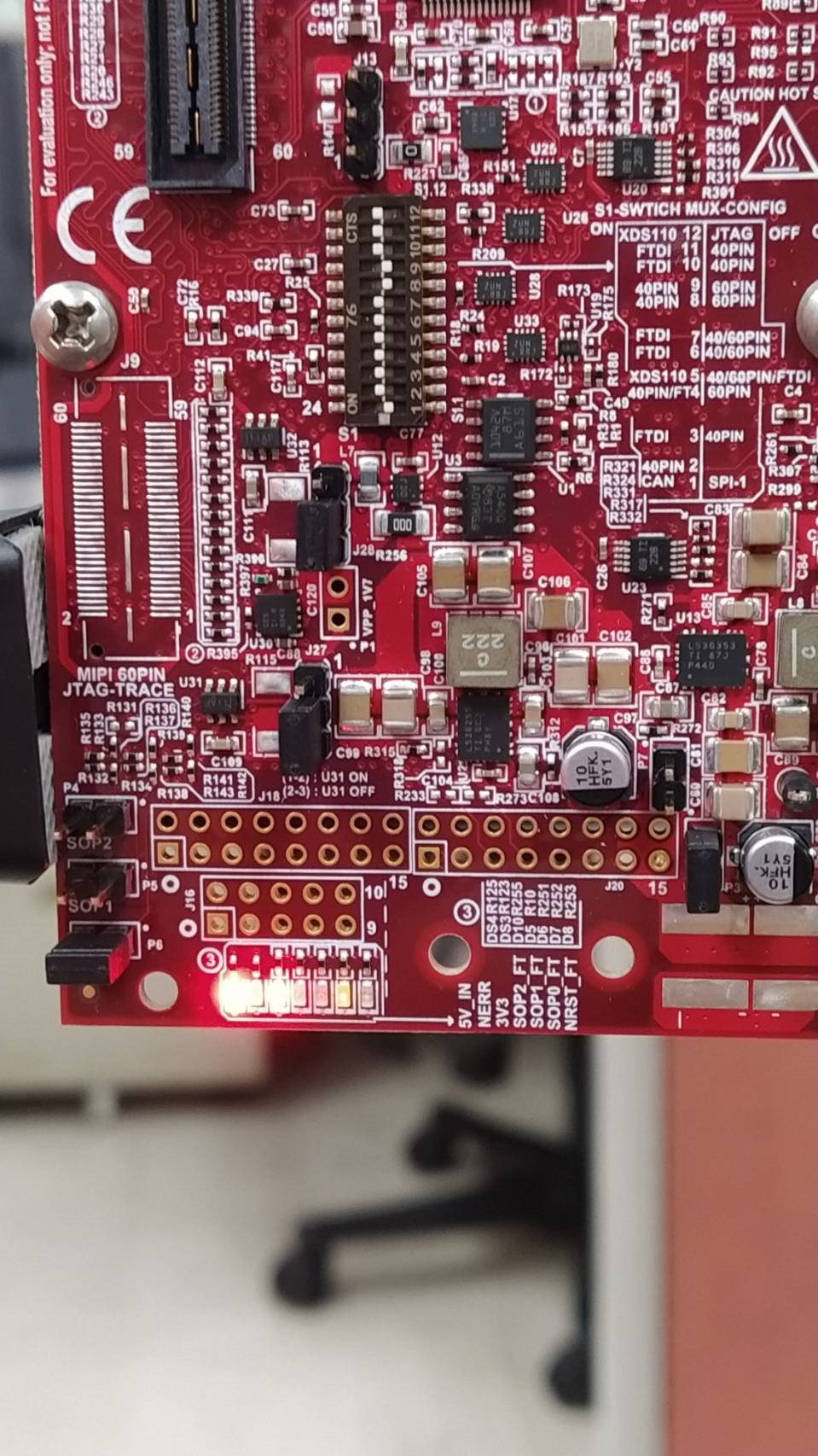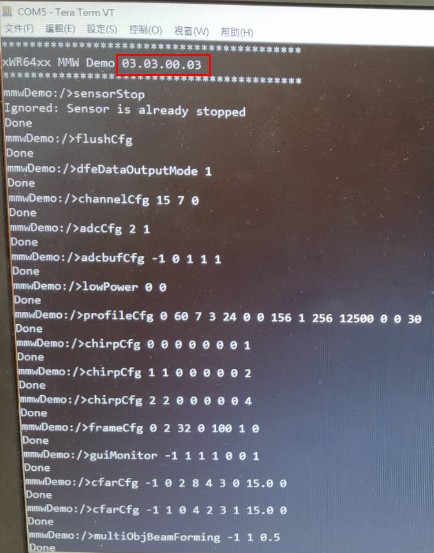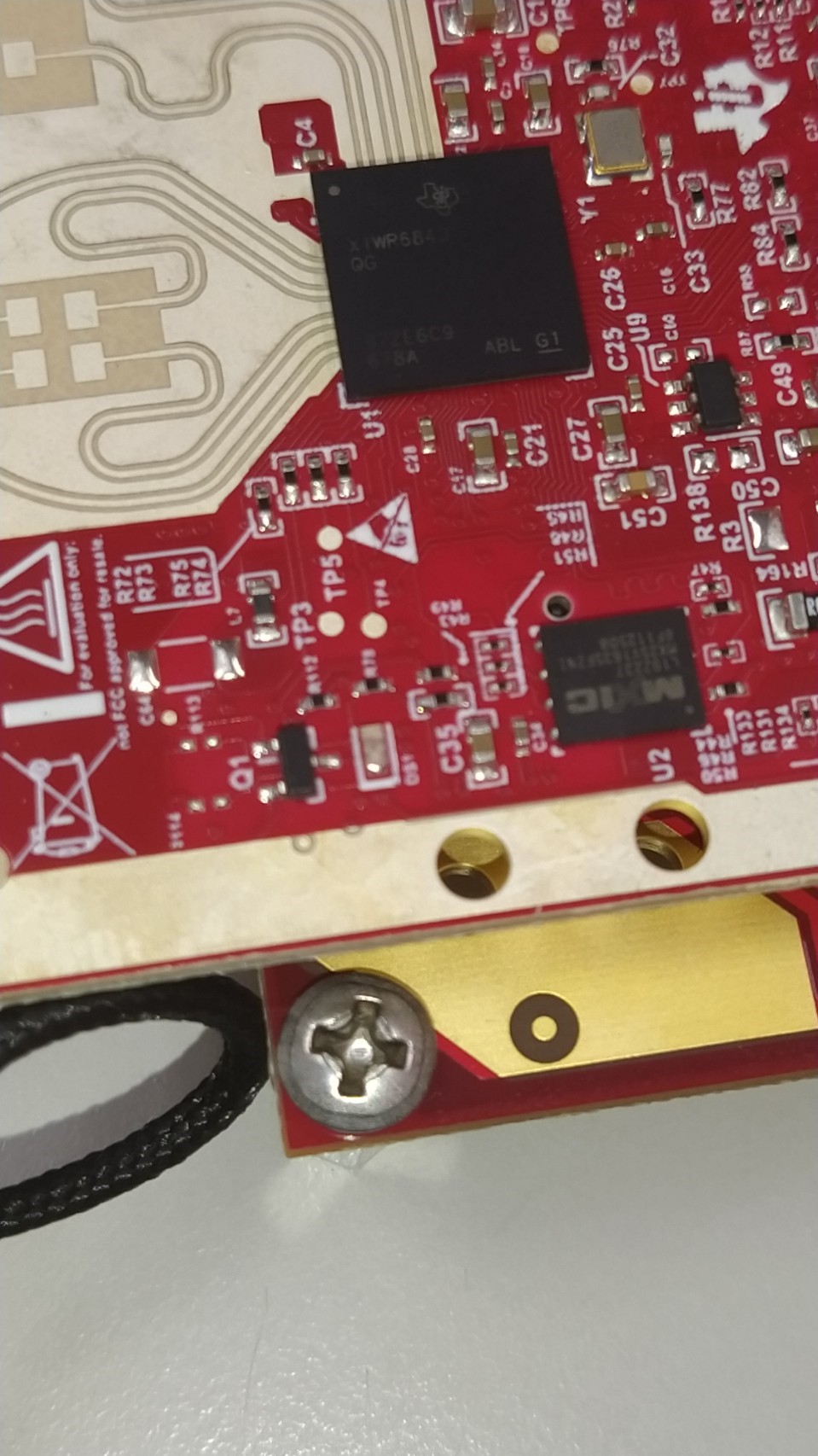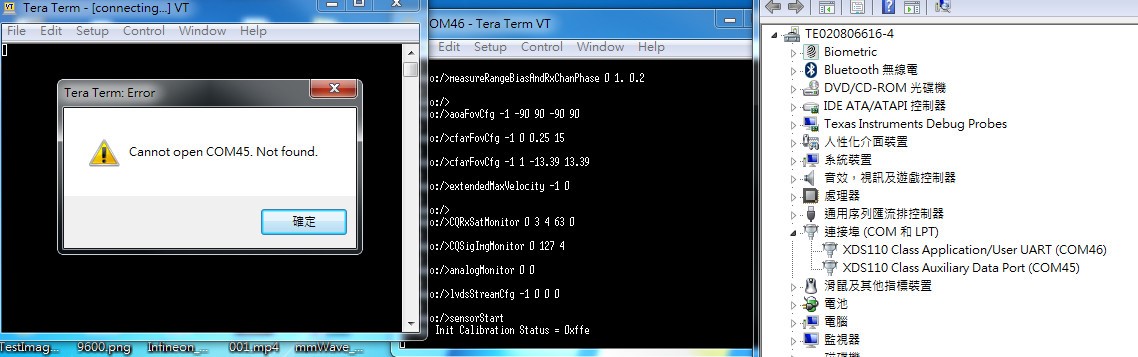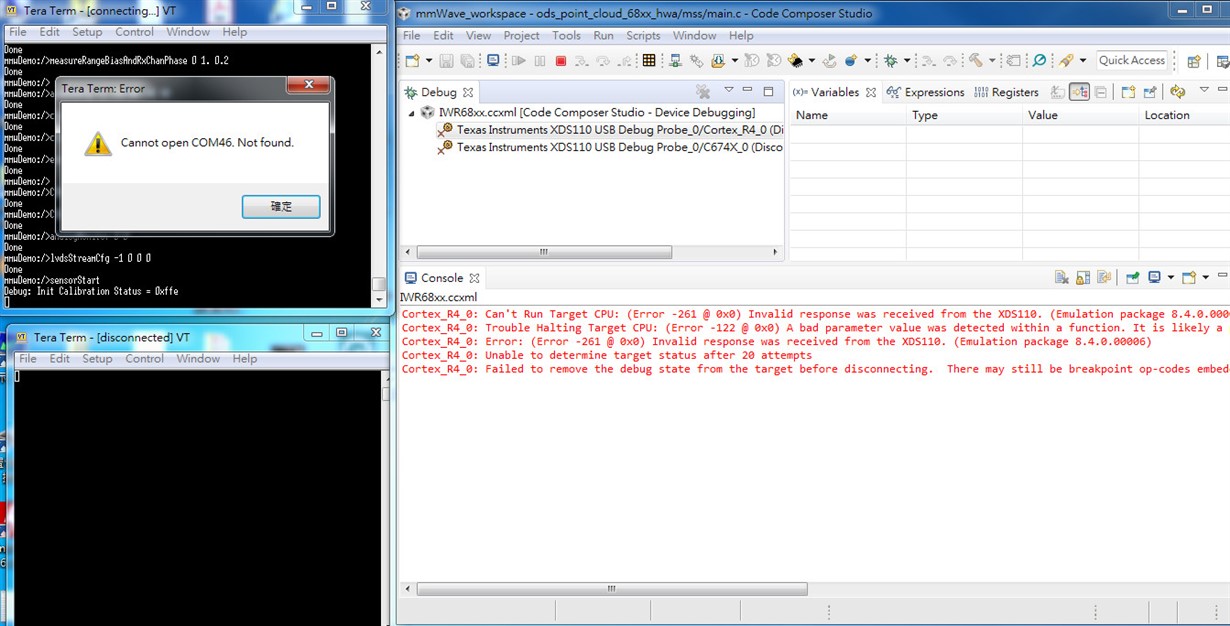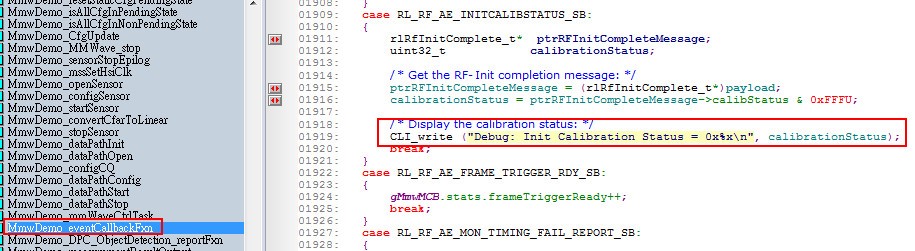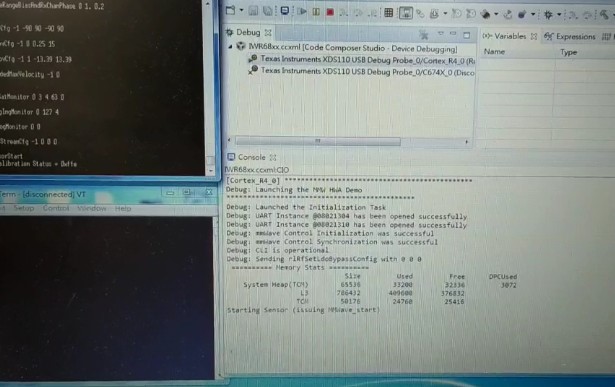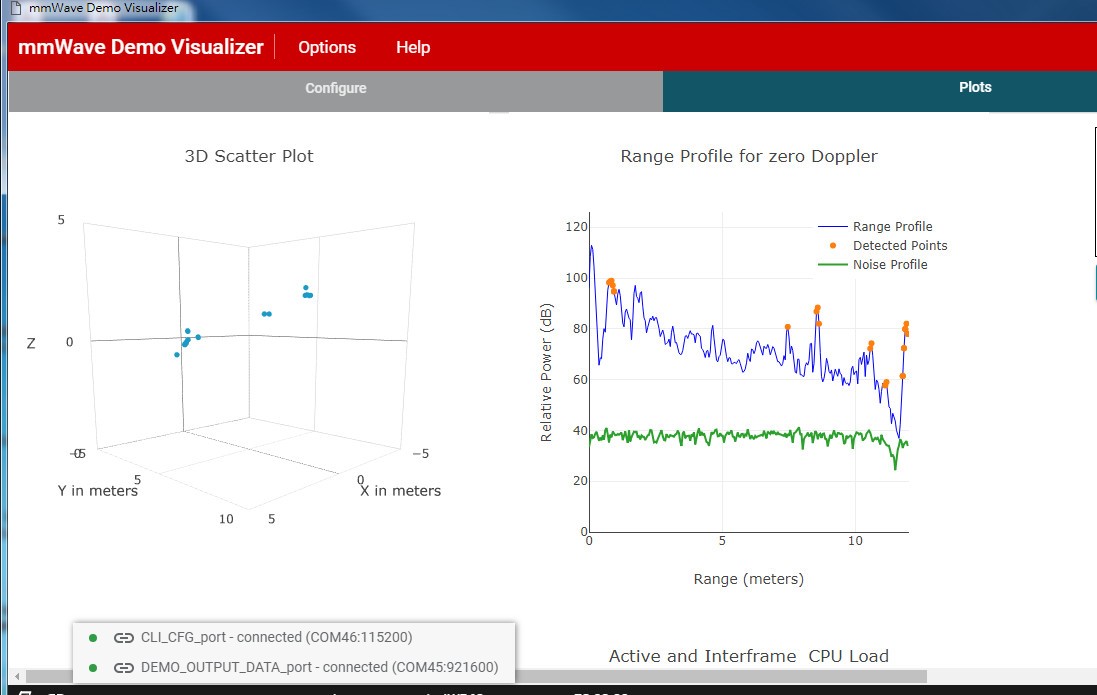Other Parts Discussed in Thread: IWR6843
Hi sir,
I have been trying my hands on the mmWaveBoost+IWR6843ISK-ODS by running the basic ODS Point Cloud Demo. I followed all the instructions which were mentioned in the TI Resource Explorer. and I have flashed the the binary firmware into the EVM as well.
All the Software setup are as lists:
-EVM: mmWaveBoost card + IWR6843ISK-ODS (ES2 device)
-Toolbox: mmwave_industrial_toolbox_4_2_1
- GUI: mmWave Demoe Visualizer V1.0.0 (IR6843AOP)
- Binary file: ods_point_cloud_68xx.bin @mmwave_industrial_toolbox_4_2_1\labs\out_of_box_demo\68xx_ods_point_cloud_demo\prebuilt_binaries
- Config file: profile_iwr6843_ods_3d.cfg @mmwave_industrial_toolbox_4_2_1\labs\out_of_box_demo\68xx_ods_point_cloud_demo\chirp_configs
Also , I have "connected the serial port" and "Load the Config file" successfully
but I can't see any response object in the Plot view and he status bar , Uart port showed Hardware Connected but data port still waiting the data .
I also provide the console log , please help us to see this problem and give the suggestion , thanks!
---------------------------------------------------------------------------
Console Log :
---------------------------------------------------------------------------
mmwDemo:/>% Carrier frequency GHz 60
Skipped
mmwDemo:/>% Ramp Slope MHz/us 156
Skipped
mmwDemo:/>% Num ADC Samples 256
Skipped
mmwDemo:/>% ADC Sampling Rate Msps 12.5
Skipped
mmwDemo:/>% ADC Collection Time us 20.48
Skipped
mmwDemo:/>% Extra ramp time required (start time) us 3
Skipped
mmwDemo:/>% Chirp time (end time - start time) us 21
Skipped
mmwDemo:/>% Chirp duration (end time) us 24
Skipped
mmwDemo:/>% Sweep BW (useful) MHz 3194.88
Skipped
mmwDemo:/>% Total BW MHz 3744
Skipped
mmwDemo:/>% Max beat freq (80% of ADC sampling rate) MHz 10
Skipped
mmwDemo:/>% Max distance (80%) m 9.62
Skipped
mmwDemo:/>% Range resolution m 0.047
Skipped
mmwDemo:/>% Range resolution (meter per 1D-FFT bin) m/bin 0.047
Skipped
mmwDemo:/>%
Skipped
mmwDemo:/>% Inter-chirp duration us 7
Skipped
mmwDemo:/>% Number of chirp intervals in frame - 96
Skipped
mmwDemo:/>% Number of TX (TDM MIMO) 3
Skipped
mmwDemo:/>% Number of Tx elevation antennas 0
Skipped
mmwDemo:/>% Number of RX channels - 4
Skipped
mmwDemo:/>% Max umambiguous relative velocity kmph 48.19
Skipped
mmwDemo:/>% mileph 30.12
Skipped
mmwDemo:/>% Max extended relative velocity kmph 144.56
Skipped
mmwDemo:/>% mileph 90.35
Skipped
mmwDemo:/>% Frame time (total) ms 2.976
Skipped
mmwDemo:/>% Frame time (active) ms 2.304
Skipped
mmwDemo:/>% Range FFT size - 256
Skipped
mmwDemo:/>% Doppler FFT size - 32
Skipped
mmwDemo:/>% Radar data memory required KB 400
Skipped
mmwDemo:/>% Velocity resolution m/s 0.84
Skipped
mmwDemo:/>% Velocity resolution (m/s per 2D-FFT bin) m/s/bin 0.84
Skipped
mmwDemo:/>% Velocity Maximum m/s 13.39
Skipped
mmwDemo:/>% Extended Maximum Velocity m/s 40.16
Skipped
mmwDemo:/>% Maximum sweep accorss range bins range bin 0.85
Skipped
mmwDemo:/>%
Skipped
mmwDemo:/>sensorStop
Ignored: Sensor is already stopped
Done
mmwDemo:/>flushCfg
Done
mmwDemo:/>dfeDataOutputMode 1
Done
mmwDemo:/>channelCfg 15 7 0
Done
mmwDemo:/>adcCfg 2 1
Done
mmwDemo:/>adcbufCfg -1 0 1 1 1
Done
mmwDemo:/>lowPower 0 0
Done
mmwDemo:/>profileCfg 0 60 7 3 24 0 0 156 1 256 12500 0 0 30
Done
mmwDemo:/>chirpCfg 0 0 0 0 0 0 0 1
Done
mmwDemo:/>chirpCfg 1 1 0 0 0 0 0 2
Done
mmwDemo:/>chirpCfg 2 2 0 0 0 0 0 4
Done
mmwDemo:/>frameCfg 0 2 32 0 100 1 0
Done
mmwDemo:/>guiMonitor -1 1 1 1 0 0 1
Done
mmwDemo:/>cfarCfg -1 0 2 8 4 3 0 15.0 0
Done
mmwDemo:/>cfarCfg -1 1 0 4 2 3 1 15.0 0
Done
mmwDemo:/>multiObjBeamForming -1 1 0.5
Done
mmwDemo:/>calibDcRangeSig -1 0 -5 8 256
Done
mmwDemo:/>clutterRemoval -1 0
Done
mmwDemo:/>compRangeBiasAndRxChanPhase 0.0 -1 0 1 0 1 0 -1 0 -1 0 1 0 1 0 -1 0 -1 0 1 0 1 0 -1 0
Done
mmwDemo:/>measureRangeBiasAndRxChanPhase 0 1. 0.2
Done
mmwDemo:/>aoaFovCfg -1 -90 90 -90 90
Done
mmwDemo:/>cfarFovCfg -1 0 0.25 15
Done
mmwDemo:/>cfarFovCfg -1 1 -13.39 13.39
Done
mmwDemo:/>extendedMaxVelocity -1 0
Done
mmwDemo:/>CQRxSatMonitor 0 3 4 63 0
Done
mmwDemo:/>CQSigImgMonitor 0 127 4
Done
mmwDemo:/>analogMonitor 0 0
Done
mmwDemo:/>lvdsStreamCfg -1 0 0 0
Done
mmwDemo:/>sensorStart
Debug: Init Calibration Status = 0x1e
---------------------------------------------------------------------------