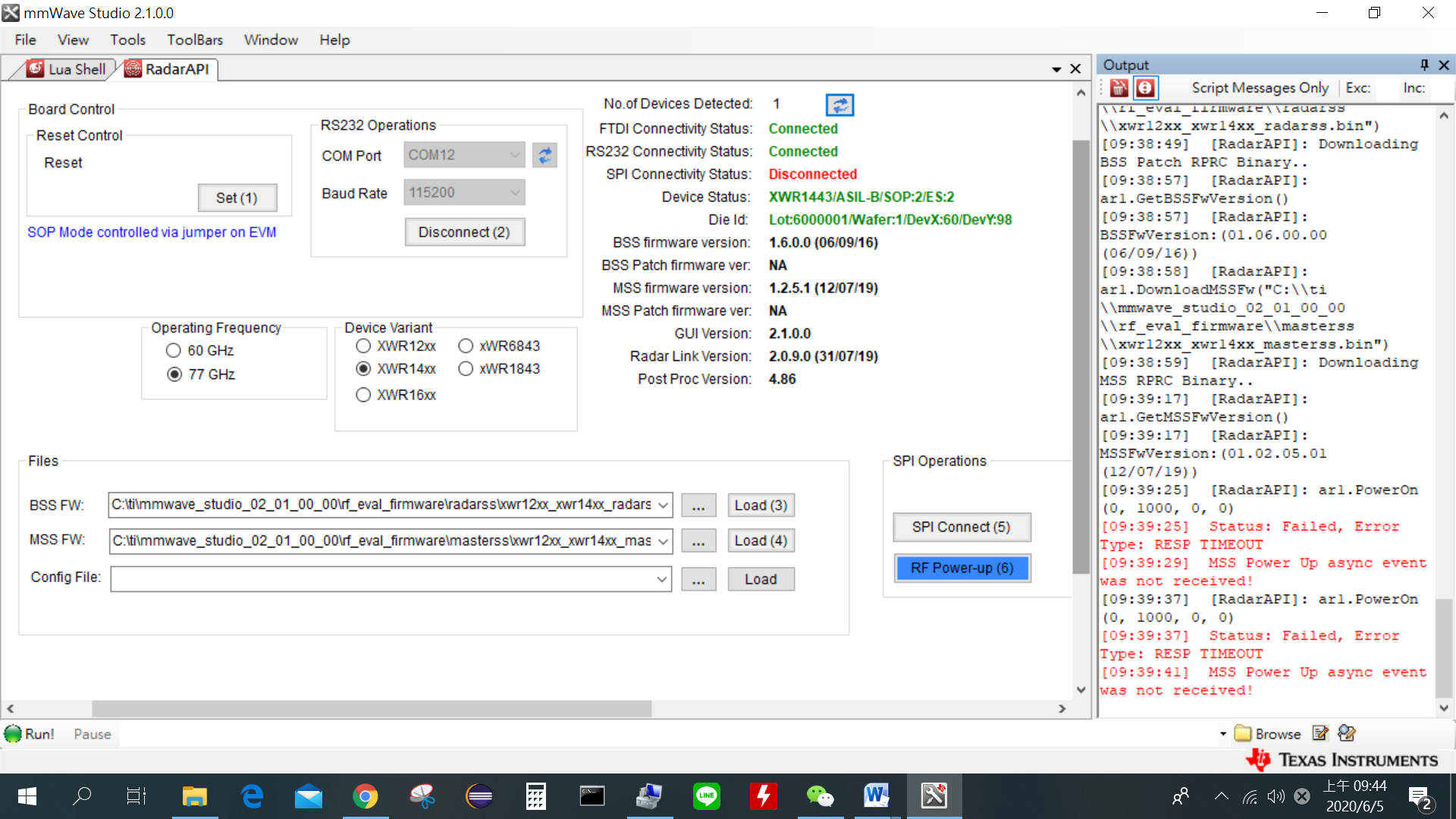Other Parts Discussed in Thread: AWR1443, UNIFLASH,
Hi Team,
i am using awr1443 boost with DCA 1000 to perform. mmwave studio version is 2.1.0.0 or 2.1.1.0. after load firmware the "BSS Patch firmware" is NA, and click "SPI connect" and "RF Power-up" the error message is
[15:02:36] Device Status : XWR1443/ASIL-B/SOP:2/ES:2
[15:02:36] [RadarAPI]: ar1.RfEnable()
[15:02:38] Status: Failed, Error Type: RESP TIMEOUT
[15:02:42] BSS Power Up async event was not received!
i also try to erase sflash by uniflash before experiment.