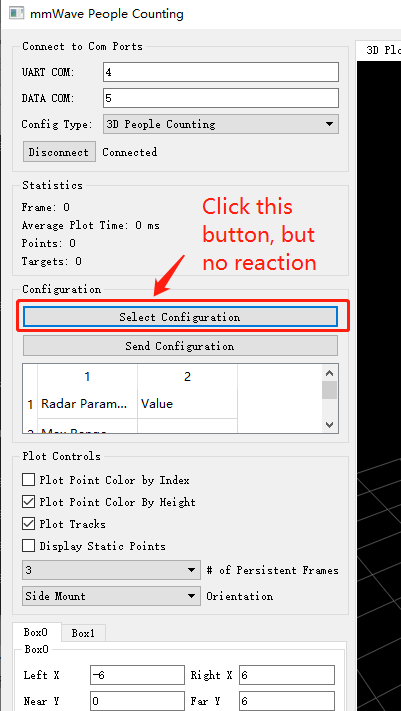Other Parts Discussed in Thread: IWR6843
Hi,
I'm trying to run 3D pplcount demo on IWR6843ISK-ODS. I followed the user guide, but at the 4th step "Run the Lab", there was no reaction when I clicked the "Select configuration" button, which is show in the figure below. I also ran gui_main.py at command line. The 2nd figure shows the hint when I clicking the button. Could you please do me a favor by giving some suggestions about how to address this problem?
Regards,
Jie