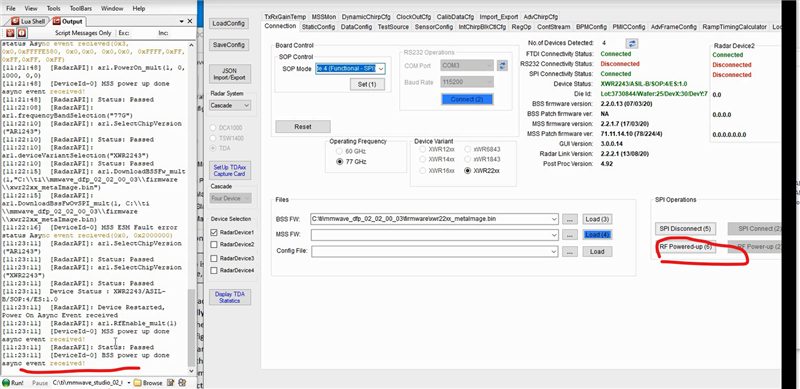Other Parts Discussed in Thread: AWR2243
greetings,
My problem is fully record on youtube (https://www.youtube.com/watch?v=GqEtb19B8lQ )
I am currently follow the user guide (https://software-dl.ti.com/ra-processors/esd/MMWAVE-STUDIO-2G/latest/exports/mmwave_studio_cascade_user_guide.pdf), while at page 17, 7.3.2 Device Configuration about Select the Meta Image from the BSS FW Selection and click Load , I met the problem firmware load error
```
[23:40:21] [RadarAPI]: ar1.DownloadBSSFw_mult(1,"C:\\ti\\mmwave_dfp_02_02_02_01\\firmware\\xwr22xx_metaImage.bin")
[23:40:21] [RadarAPI]: ar1.DownloadBssFwOvSPI_mult(1, C:\\ti\\mmwave_dfp_02_02_02_01\\firmware\\xwr22xx_metaImage.bin)
[23:40:22] [DeviceId-0] MSS ESM Fault error status Async event recieved(0x0, 0x2000000)
```
Let me know if you find anything wrong or any solution.
Best.
Jet.