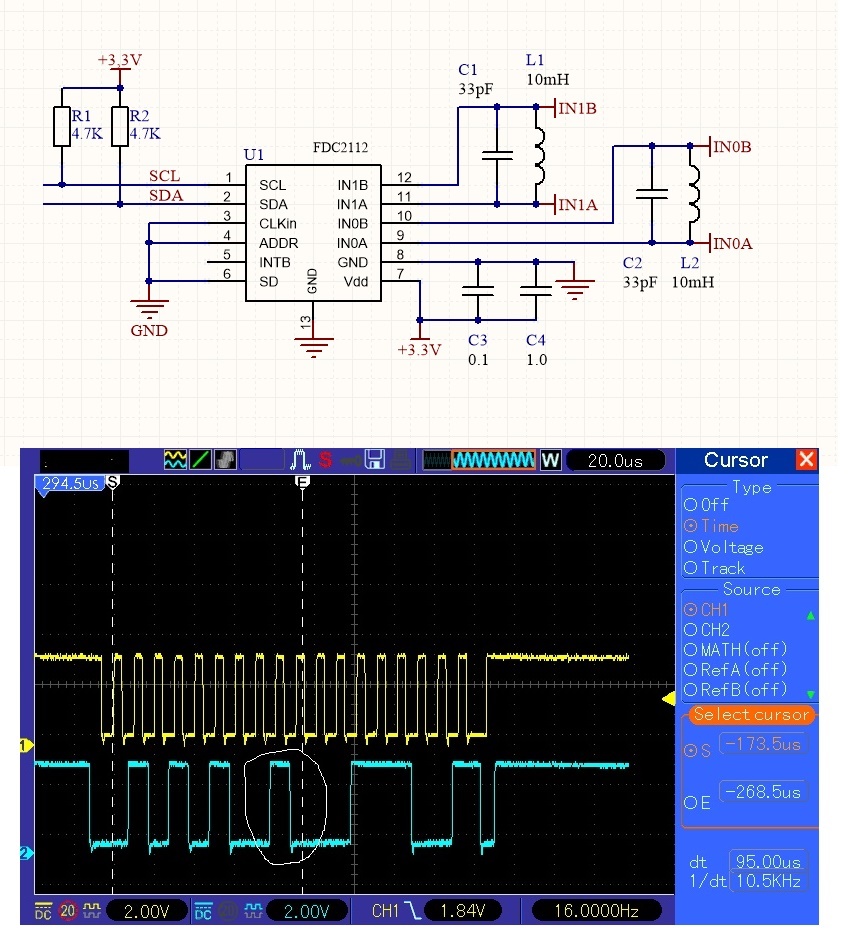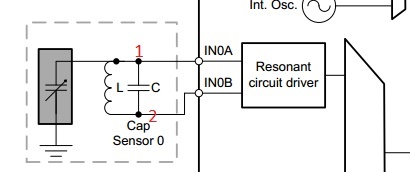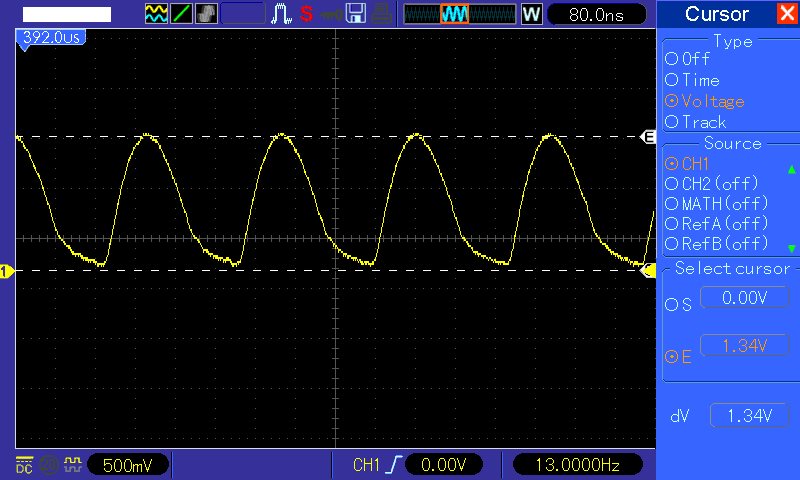Hi,
I made a schematic according to the datasheet.
But I2C bus FDC2112 doesn't work.
FDC2112 is not responding. No ACK from this chip.
Thank you in advance.
Aleksandr
-
Ask a related question
What is a related question?A related question is a question created from another question. When the related question is created, it will be automatically linked to the original question.