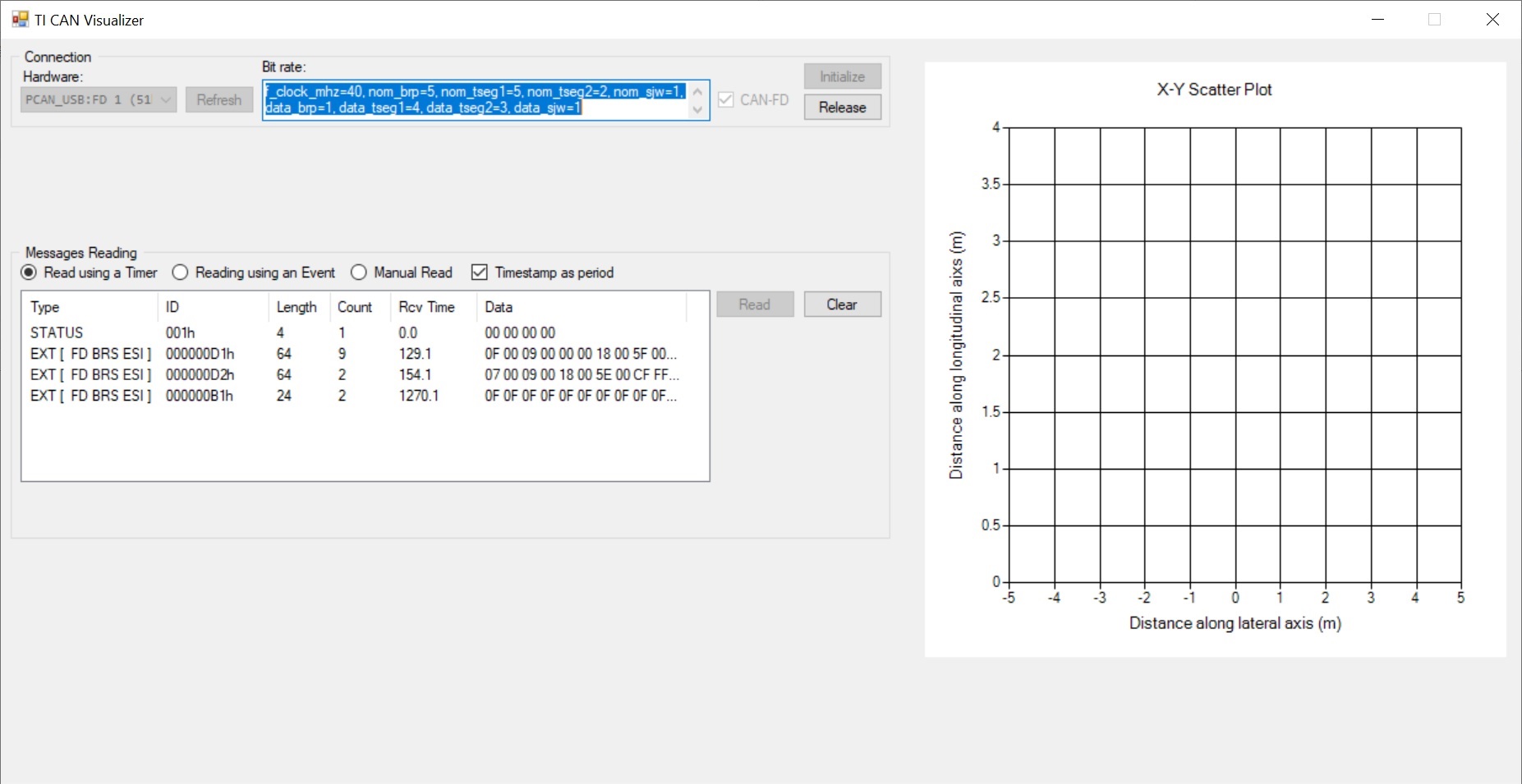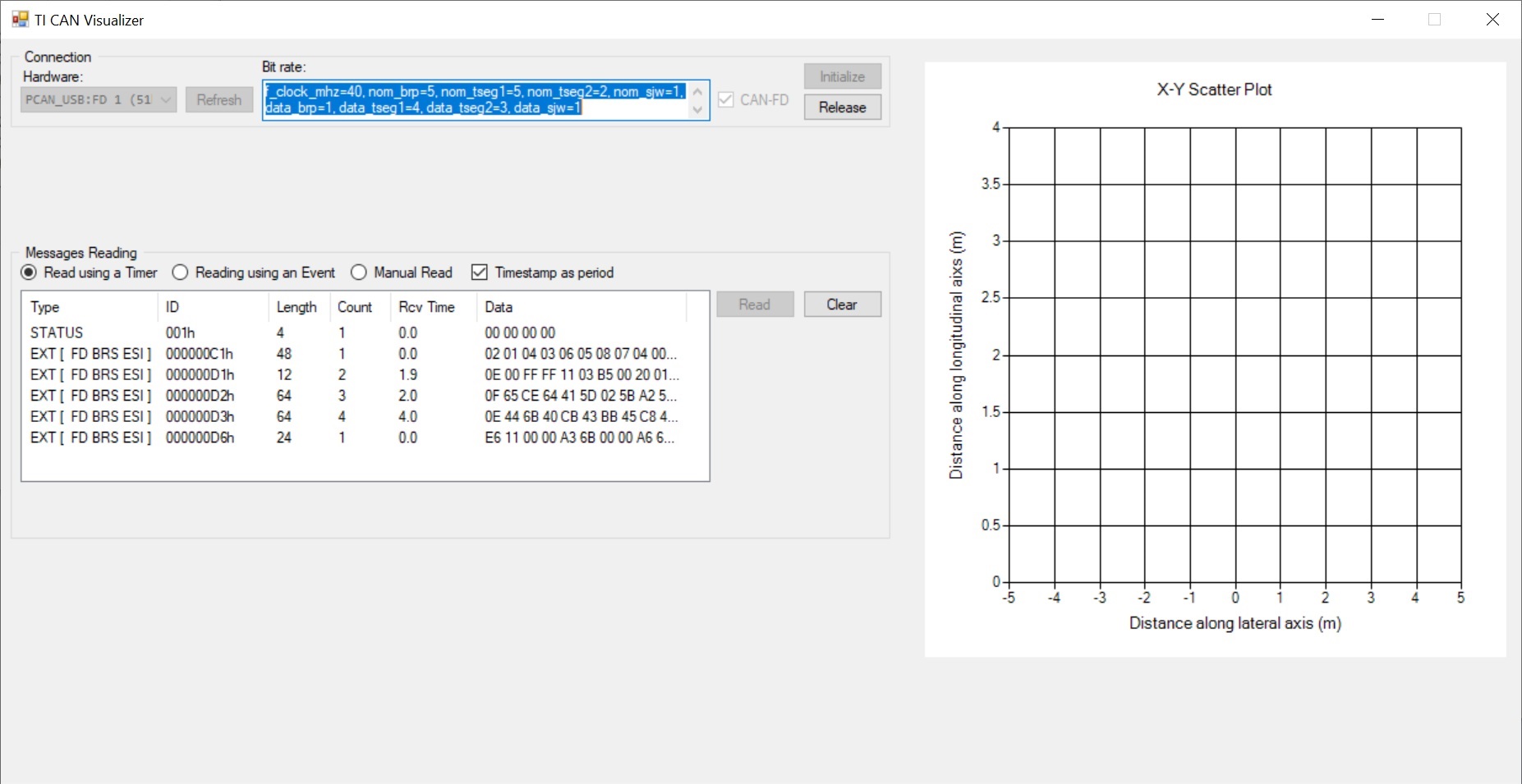Other Parts Discussed in Thread: AWR1642, AWR1642BOOST
I run lab0005 demo in AWR1642BOOST-ODs.
In debug mode, I can see the function Can_Transmit_Schedule is continuously called.
Open CAN Visualizer and press [initialize] button, Message Reading window show the incoming CAN messages. The messages updating for few seconds, then Rcv Time and Data do not update any more.
To my understanding, as the device continuously transmit CAN message, the messages catched by CAN Visualizer should update continuouly.
Is it a issue?
Thanks