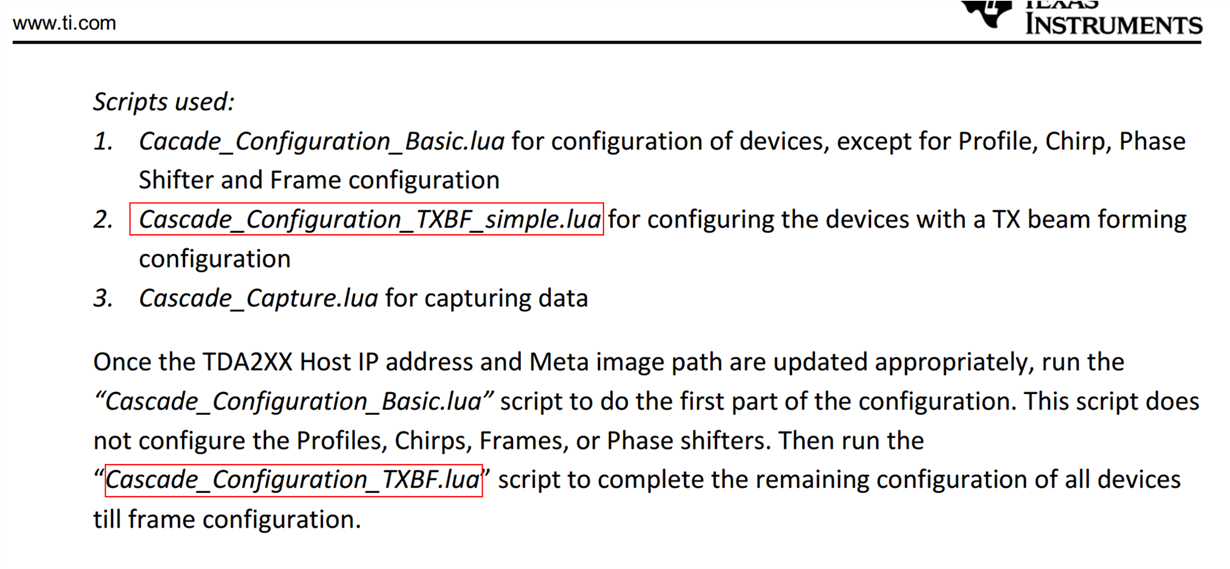Other Parts Discussed in Thread: MMWCAS-RF-EVM, MMWAVE-STUDIO
Hello,
I have a question about the beamforming mode of the cascaded mmW radar (MMWCAS-RF-EVM and MMWCAS-DSP-EVM):
In the MMWAVE STUDIO Cascade User Guide, section 7.2, there are three steps to set up the beamforming mode, but there seems to have a conflict. Which one is correct? What is the difference between these two LUA scripts?
Then, section 8.3.3.1 also discusses the steps of using beamforming, but it is somehow different from the above-mentioned method: the second step is replaced with running a code in MATLAB (cascade_TxBF_dataCapture.m). which method should I follow? When I run the code, although it works in MATLAB, MMWAVE-STUDIO shows such an error:
What am I missing here?
I really appreciate any help, thank you!
-Yiran