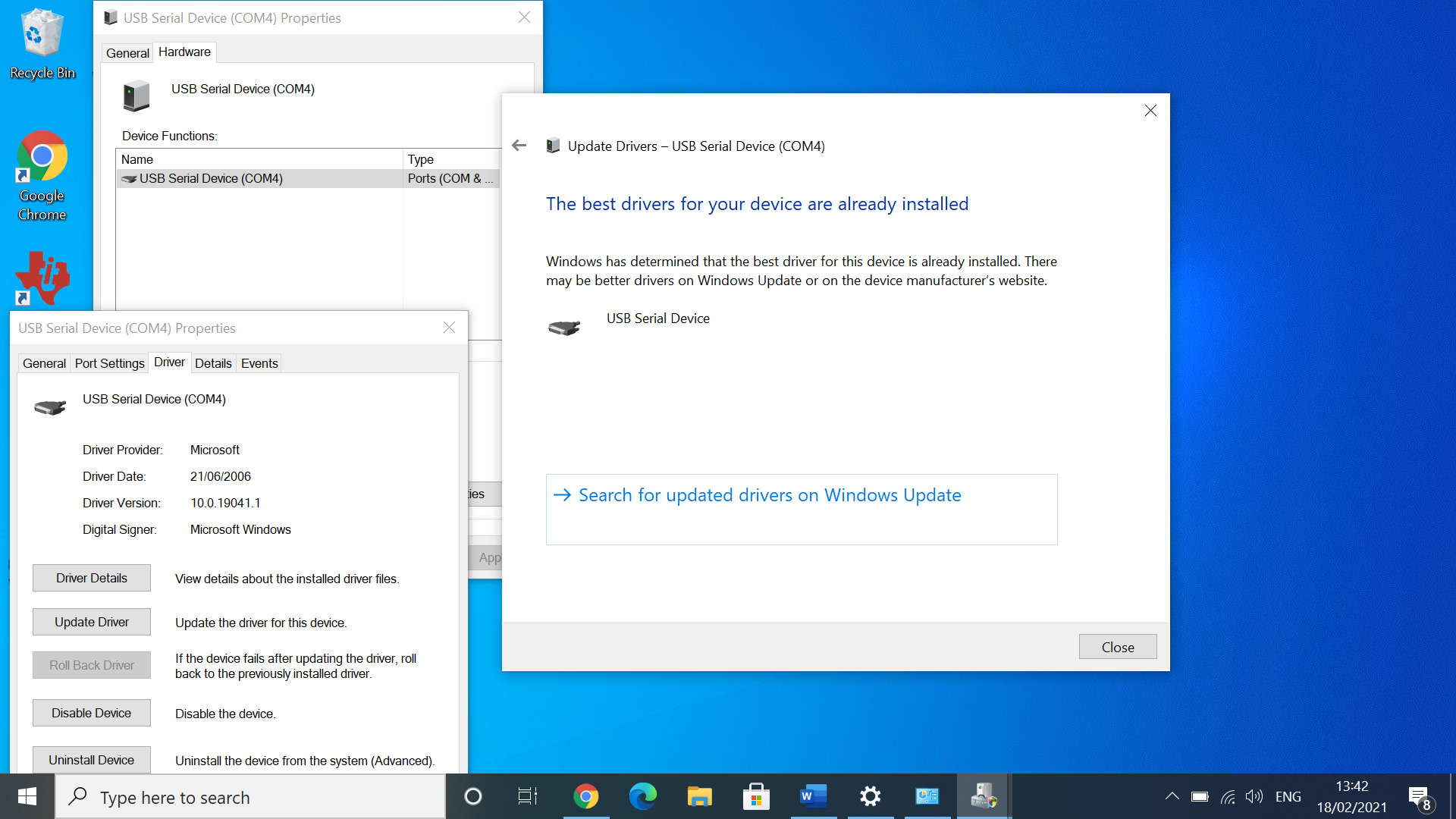Hi,
This is my first time trying to use this sensor and I am using SPIO-4 to connect it via USB to my computer. After I installed the software, every time I connect it to the boards and try to run the software I get the same error message ( No board found with 14% loading). I read in previous threads that the problem is that it is an unsigned drivers, but I cant change that on Windows 10 due to a specific policy. I noticed that you uploaded a separate signed folder (Signed NSC_USB_v1.0.8.0) and asked the user to use it after installing the software, I would like to know how can I do that?
Thank you.
Regards,
Yomna