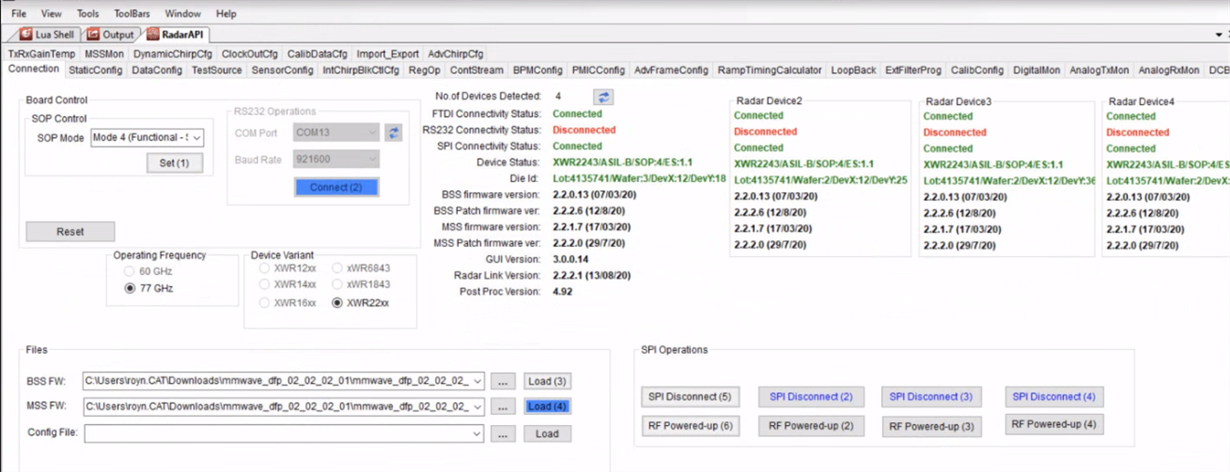Hello,
We are using the AWR2243 model to capture data using mmWave studio 2G. Followed the mmWave studio Cascade user guide for configuration setup. Below are the screenshots of the output and connection tab setup. Always TDA ARM failed error occur. All the steps were followed as per the manual.
Tried via gui as well as Cascade_Capture.lua script but no success - Any help would be appreciated . Thanks.