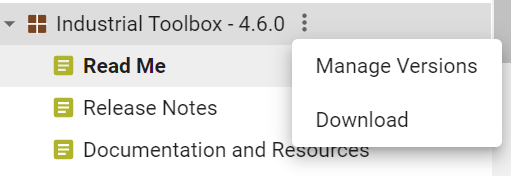Other Parts Discussed in Thread: AWR1642,
Hi,
I am using AWR1642BOOST with Code Composer Studio v10.2 to extract the Velocity, Range, Angle of the detected objects. I successfully connected AWR1642 with CCS by creating a New project using video. I was not able to find any sample code / tutorial to proceed with CCS
Could you provide me with latest (CCS v 10.2) examples and tutorials on how to execute the code?
SDK Version: 3.5
System Configuration:
OS type: Ubuntu 18.04.5 LTS, 64 bit
Processor: AMD Ryzen 7 3800x 8 Core Processor x 16
GNOME : 3.28.2
GPU: GeForce GTX 1080 Ti
Thanks
Guru