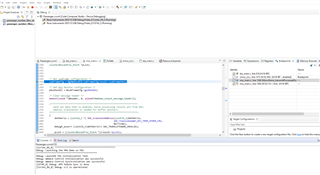Other Parts Discussed in Thread: MMWAVEICBOOST, , IWR1642, UNIFLASH,
setup
Code Composer Studio Version: 10.2.0.00009
python file : contains passenger_number_68xx_ODS.cfg
example from C:\ti\mmwave_industrial_toolbox_4_6_0\labs\area_scanner Area Scanner for Zone Occupancy Detection
sequence
enter debug mode ( following instructions in Execute the Compiled Lab in resource explorer )
failure running see below CCS report
Cortex_R4_0] **********************************************
Debug: Launching the MMW Demo on MSS
**********************************************
Debug: Launched the Initialization Task
Debug: mmWave Control Initialization was successful
Debug: mmWave Control Synchronization was successful
[C674X_0] Debug: DPM Module Sync is done
[Cortex_R4_0] Debug: CLI is operational
Debug: Sending rlRfSetLdoBypassConfig with 0 0 0
============ Heap Memory Stats ============
Size Used Free DPCUsed
System Heap(TCMB) 110592 30968 79624 2048
L3 786176 131072 655104
localRam(TCMB) 4096 512 3584
============ Heap Memory Stats ============
Size Used Free DPCUsed
System Heap(L2) 32768 16032 16736 0
L3 786176 8192 777984
localRam(L2) 60928 15016 45912
localRam(L1) 16384 5632 10752
Starting Sensor (issuing MMWave_start)
Exception occurred in ThreadType_Task.
Task handle: 0x8003f38.
Task stack base: 0x8003f98.
Task stack size: 0x2000.
R0 = 0x00000000 R8 = 0x0801ea14
R1 = 0x21080058 R9 = 0x00000000
R2 = 0x00000090 R10 = 0x00000006
R3 = 0x00000008 R11 = 0x0801ec54
R4 = 0x00000034 R12 = 0x00000000
R5 = 0x52080000 SP(R13) = 0x08005968
R6 = 0x0801ea25 LR(R14) = 0x00018883
R7 = 0x00000006 PC(R15) = 0x00005eea
PSR = 0x200c019f
DFSR = 0x0000000d IFSR = 0x00000000
DFAR = 0x2108005c IFAR = 0x00000000
{module#43}: line 205: error {id:0x1a0000, args:[0x5eea, 0x18883]}
xdc.runtime.Error.raise: terminating execution
what is the meaning of the error ?
there is a list to this error and description of this error ?
what is the meaning [module#43] ?