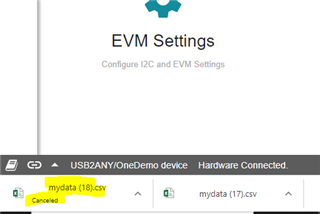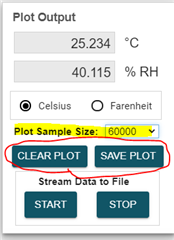Other Parts Discussed in Thread: HDC2010EVM
I have two units of the HDC2022EVM board. One is wired and the other is as it was delivered. When I stream the data to a file after some unspecified time it will timeout and the file will not save. I've replicated this with both of the boards I have. I am unsure if there is something in the GUI I need to update in order for continuous streaming. Currently I am logging data to the CSV at 1hz. Any help would be much appreciated.