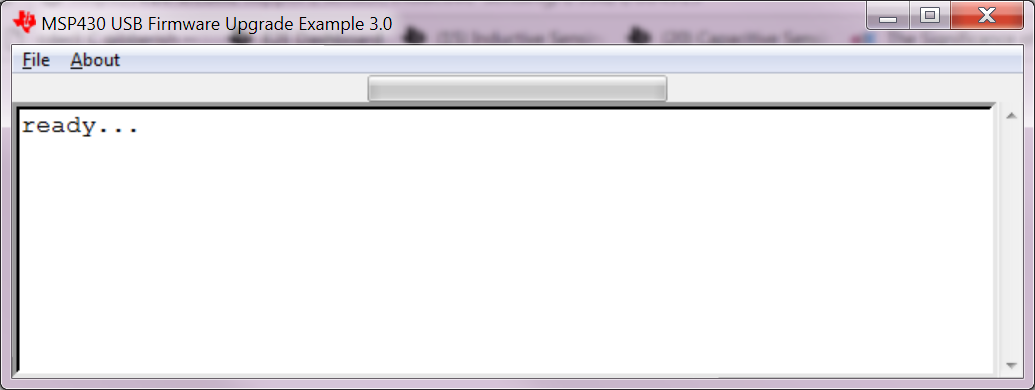Other Parts Discussed in Thread: LDC1614,
I have purchased two LDC1614EVMs.Both EVMs react in a like manner.
I'm using Windows 10 (64-bit) and have installed Sensing Solutions EVM GUI that was downloaded from TI site. Upon connecting the EVM to Windows, the GUI displays "Not connected" and "Ready". However nothing is displayed in the app window except Introduction. I've tried to accomplish a Firmware Upgrade with the provided "LDC1614_RevB.txt file. I am running the app as "Administrator." The result is that the upgrade shows no completion activity.
Windows' Ports shows Communication Port (COM1). There is some confusion as to HID devices (possibly older versions). For completeness, this devices show as "HID-compliant vendor-defined device" and four "USB Input Device."
I have attempted to find solutions on the Web and e2e, but nothing has worked. Apparently, others have had a similar experience, but I am unable to find the solution in e2e.
Any suggestions?