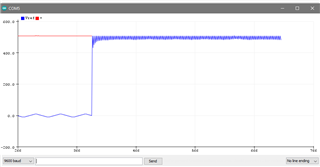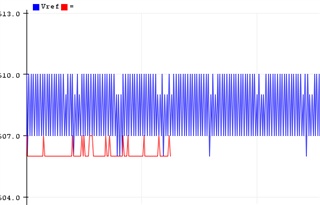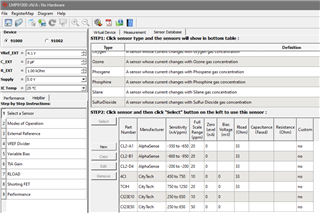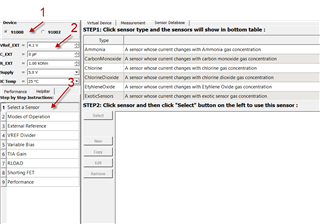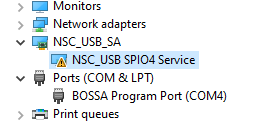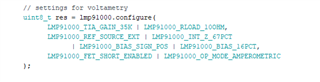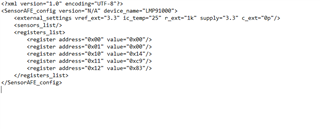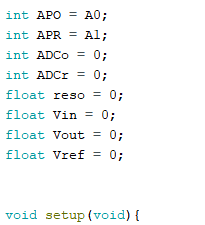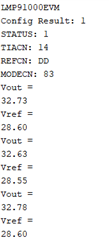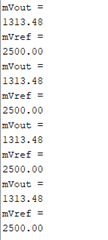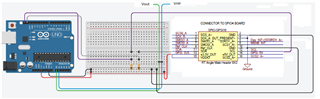Other Parts Discussed in Thread: LMP91000,
Hello, I am using the LMP 91000EVM to collect data and process it using an Arduino mega 2560. The .ino used for cyclic voltammetry was found in the linked GitHub under the LMP91000/examples/CyclicVoltammetry/ directory. The attached pdf contains the schematic for the sensor, where wires were connected to headers on the SPIO-GPSI16 connector. The wires were connected following the list in the ReadMe.md and Vref/Vout data presented on the monitor and plotter. However, the output was not changing when the CE/WE/RE electrodes were being tested. This was done by changing the spacing between them and testing within water.
Would anyone be able to help in solving this issue? Photos of the physical wiring will be uploaded later on, and I would also like to know if it may just be an error in the code I am using or the way I am trying to use it. The primary reason an SPIO-4 board is not being used is the one available for use does not successfully connect with computers using current versions of Windows. I have attempted to use all available drivers and software versions provided but have not been able to get the sensor to show within the software. I also do not have enough time to receive a replacement even if that option was still available for it. If you need any additional information feel free to ask as well
Images are of monitor and plotter output
These are the numbers shown in the monitor when run, far left image was in the first run. The middle and right images are from a rerun at different times.
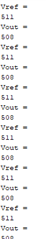
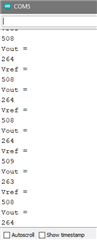
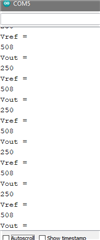
The data in the monitor is consistent and unchanging however, the data on the plotter below varies wildly but I have not noticed any causes for these changes in the Vout. The first image was during the initial part when the code is run, with the image after showing how it looked with more time passing. This was all randomly happening with no correlation to the electrodes.